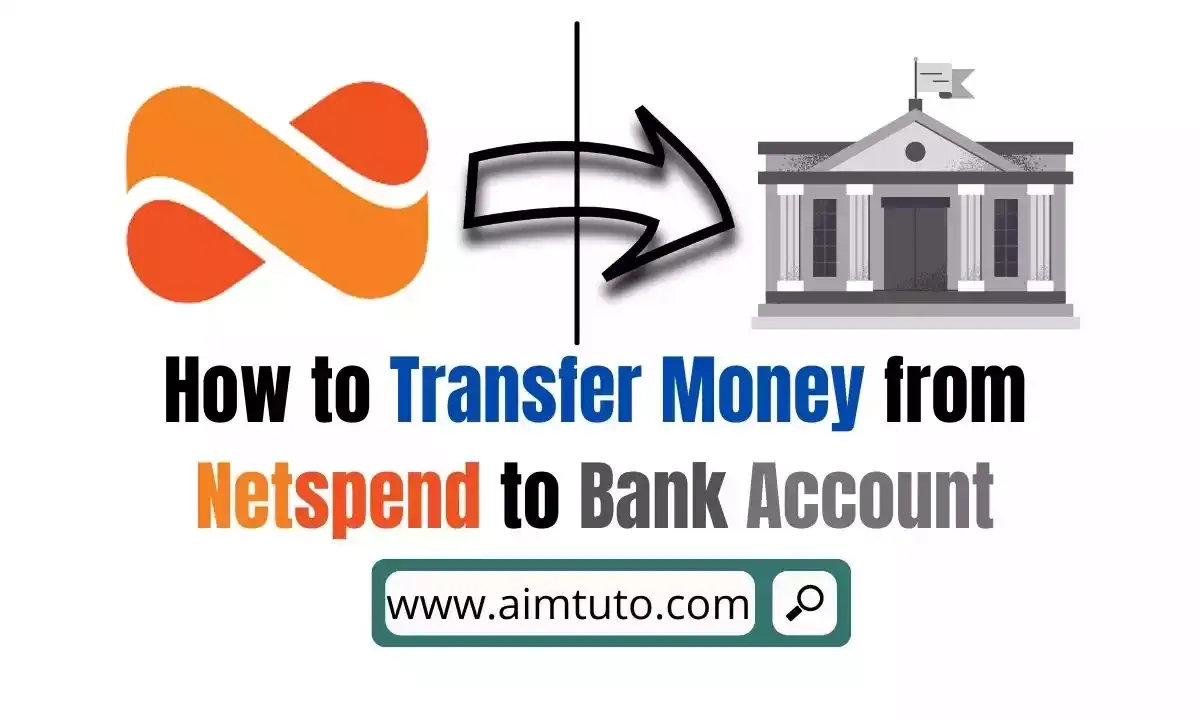
Netspend's Send Money feature has completely changed the way we transfer money to and from a Netspend account.
In fact, it is even thanks to this feature that a direct transfer from Netspend to a bank account is now possible, and if you're wondering how to do it, I'll show you all you need to know when it comes to using this feature.
How to Transfer Money from Netspend to Bank Account
As mentioned earlier, you can use Netspend's "Send Money" feature to transfer money to and from your Netspend account and bank account. You just need to make sure that the account is either a US checking account or a US savings account because any other bank account here won't work.
So to do this:
- Open the Netspend mobile app or Online Account Center
- You should see a menu next to "Move Money", just select it.
- Now, tap "Send Money" and enter your bank account details where required.
- Once you're done with providing your banking details, confirm it, then transfer the funds.
It is just as easy as that.
In case you need to transfer money to your debit card instead, you can use Netspend's Debit Card Transfer feature to make the transfer swift.
Other Ways to Transfer Money from Netspend to a Bank Account
Here are the alternative ways to transfer money from Netspend to a bank account.
1. Use PayPal
Netspend is compatible with PayPal; so you can use your PayPal account to send money to Netspend.
To use PayPal as a bridge:
- Log into your PayPal account.
- Link your Netpsend Card to PayPal.
- Request funds from the NetSpend card to PayPal.
- Next, you have to link your bank account to PayPal.
- In your PayPal account dashboard, click on "Wallet".
- Tap "Link a bank account".
- Choose your bank, or tap the "Don't see your bank?" at the bottom.
- Link your bank.
- Lastly, request withdrawal from PayPal to bank account.
- Your money will reflect in your bank account within some few business days.
You may either link your bank instantly (which requires you to log into your bank account to allow the operation) or manually (which requires you to log into your bank account).
When you opt to link your bank instantly, PayPal can compare your account information to that of your bank, and if the information is correct, your bank will show in the list of linked banks right away.
For manual connecting to work, you must double-check your information.
You can request funding of a specified amount of money from Netspend and then withdraw it to your bank account after linking your Netspend card to your PayPal account and then attaching PayPal to your bank account.
When you withdraw money from PayPal to a bank account, it takes about 3-5 business days for the funds to reflect in your account.
2. Withdraw at an ATM and then Deposit in your Bank Account
This is a great method used to transfer money from a Netspend account to a bank account.
You can use Netspend to withdraw cash from an ATM.
This can be a strategy if you need money in your bank account to use for other transactions.
When you need to buy something or make a payment with your bank account, and the money is in another form of account, such as Netspend, you'll have to do everything you can to get it to your bank account.
You'll have to pay $2.5 every ATM withdrawal if you withdraw money via the internet. On-net ATMs, on the other hand, are free.
3. Withdraw at Walmart and Deposit to Your Bank Account
Walmart allows you to withdraw money through Netspend at their locations.
They charge around $3.75 for every withdrawal, with a $5,000 daily withdrawal limit.
Walmart also allows customers to have money deposited directly into their bank accounts.
You can ask the attendants to deposit the money into your bank account once you've withdrawn money from your Netspend card.
Additionally, Walmart allows you to reload your Netspend card for future transactions.
If you need to deposit $1000 into my card account, you will hand over the cash to the attendants and ask them to put the money into my account.
4. Use Western Union
Western Union is a well-known money-transfer service that has been in operation for many years.
The company collaborates with Netspend, allowing you to receive and transfer funds between the two financial institutions' accounts.
A Western Union Netspend Prepaid Mastercard is available.
You can then transfer the money to a bank account by transferring funds from your Netspend card to Western Union.
You must do the following in order to transfer money to your bank account:
- Sign up for a free Western Union account and verify it using genuine documents like a government ID, a driver's license, or any other kind of valid identity.
- Select the amount to be sent as well as the bank account to which it should be sent.
- Fill in the information for the receiving bank account.
- Choose a payment method. You have the option of paying using your Netspend card here.
- Confirm and send. The tracking number (MTCN) can be used to track the transaction's progress.
How Long Does it Takes to Transfer Money from Netspend to a Bank Account?
Now with the Send Money feature, Netspend transfers to banks can go through the same day.
However, in some cases it might take up to 3 business days.
How to Transfer Money from Bank Account to Netspend
The simplest method to load money on a Netspend card is to make an online transfer from your bank account to your Netspend prepaid debit card.
Thankfully, you can now conveniently do it with Netspend's Send Money feature which is way more convenient than what was proposed before it. But as always with Netspend, there are always fees.
Frequently Asked Questions
How do I transfer money from my Netspend account to another bank?
You cannot transfer money from NetSpend to a bank account. You can only transfer money to people who also have Netspend cards. You can do that online by logging in to your account and selecting "Send Money". However, you can receive money on NetSpend from any U.S. bank account.
Can I link my Netspend card to my bank account?
Yes, you can link your U.S. bank account to your Netspend card account and transfer money from your bank account to your NetSpend card by linking your bank account to your NetSpend account.
Can I transfer money from Netspend to another card?
To transfer money from one NetSpend card to another, you need the other person's name and their FlashPay ID. Simply log into your Online Account Center, then enter their name, FlashPay ID, and the amount you want to send.
Final Thoughts on How to Transfer Money from Netspend to a Bank Account
You cannot directly transfer money from Netspend to a bank account.
You can, however, send the money through indirect ways.
PayPal is one of the most convenient ways to transfer funds from Netspend to a bank account.
Receiving direct deposits, sending money to people online, withdrawing money from ATMs, and paying for goods and services are all advantages of having a Netspend card.
Daily transfer limitations and fees may apply to some banks and financial organizations.
Before transferring money from Netspend to your bank account, check with your banking institution what it takes to complete the transfer.
