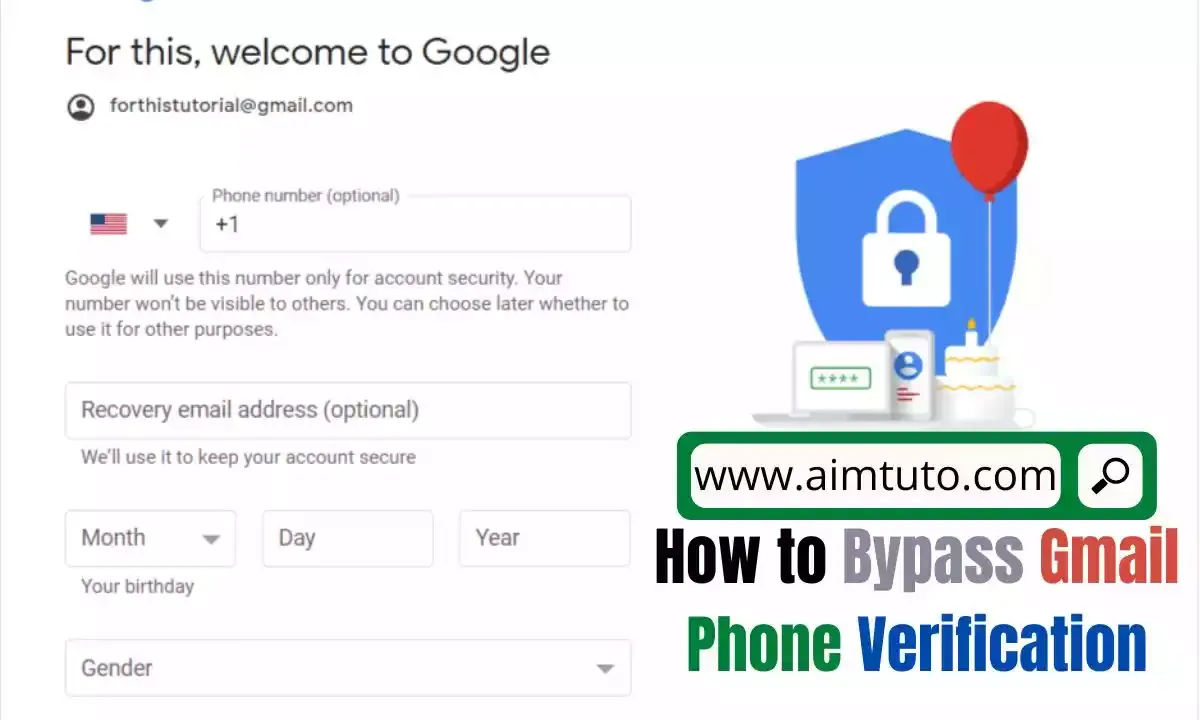
Usually, when you create a Gmail account, you'll be asked to provide a phone number for additional verification, especially if you're creating a Gmail account from the US.
Well, this phone verification isn't mandatory, but it's a way to add an extra layer of security to your Gmail account. This feature has been particularly helpful in protecting a significant number of Gmail users who have recently fallen victim to phishing scams.
If you don't want to use your phone number for Gmail verification, I've shared the different tricks you can use to bypass Gmail phone verification.
Can You Bypass Gmail Phone Number Verification?
Yes, you can skip Google's phone verification by leaving the phone number field blank and tapping on skip, but you do so at your own risk.
If you choose to skip this step, you may encounter problems later if you lose access to your account — recovering your account without the phone number verification will be more difficult.
How to Bypass Gmail Phone Verification
There are two ways to bypass Gmail phone verification which are—using a virtual phone number or skipping the phone number verification while creating Gmail account.
1. Use a Virtual Phone Number
A virtual phone number is one that is not connected to a specific location. Virtual numbers can be used on any phone, including VoIP desk phones, cell phones, and softphones, to make or receive calls. It's ideal for office workers as well as those who operate from home.
You have the option of choosing which devices get calls from the virtual number and changing them as needed. Because of their flexibility, they're sometimes referred to as "secondary" numbers. Virtual phone numbers also provide more anonymity than landline telephone numbers, which may be found in web directories.
Virtual phone numbers are becoming increasingly popular. Businesses use them to receive calls from customers all around the world, independent of their location. It allows them to maintain constant contact with their customers. They can't tell the difference between a virtual and a standard phone number.
This makes virtual phone numbers an excellent choice for Gmail verification. Though there are many virtual number providers out there, Google won't accept any type of number for verifications. They won't accept temporary numbers which aren't owned by you.
This means, you need to register an account with a reputable provider, get a free number from them and use the number for Gmail verification.
Twilio is a great virtual number provider that offer free US/Canadian virtual phone number for verifications. You can use their number to bypass Gmail phone verification.
There are many other providers that let you get a free virtual number for Gmail verification. There are some other options such as Talkatone, which let you get a free virtual number for verifications.
However, for your convenience, we have made a comprehensive guide regrouping the best virtual phone number providers for Gmail verification. You can also use these virtual phone numbers for WhatsApp, Telegram and even Facebook verification.
If you need specific numbers for verification in some countries, here are the best virtual phone number providers to use and the best virtual phone number providers in Australia.
Virtual numbers are the best options to use when trying to create a Gmail account in a country you aren't located in (when using a VPN to change your address). For example, if you want to create a US Gmail account from the United Kingdom, then you can using a US virtual Phone number is the best option for you.
2. Skip Phone Number Verification While Creating Gmail Account
This option is to be used if you don't want to use a phone number with your Google account. Google lets you create your Gmail account without a phone number by skipping the phone number verification step.
Let's see in detail how to skip phone number verification while creating a Gmail account.
How To Skip/Bypass Phone Verification While Creating Gmail Account
You can skip the phone verification while creating Gmail account by tapping on the skip button on the phone number verification page.
You can skip the Gmail phone verification both on your PC or Android device. However, we will cover the process with PC but the steps remain the same.
Skipping phone verification comes with risks — you may not be able to recover your account if you loss access to your it.
If you are sure of skipping phone verification while creating your Gmail account, here are the steps you should follow to get it done:
1. Go to Accounts.google.com to Create an Account
Go to accounts.google.com, tap on "Create account" and select the type of account you want to create. For the sake of this tutorial, I will select the option "For myself".

2. Enter Your Names and Password
On the next page, you will be asked to enter your First name, Last name, Username, and Password. Just enter all of that and click "Next".

3. Provide Your Phone Number/Recovery Email, Birthday and Gender
On the next page, you will be asked to provide your Phone number, Recovery email address, Your birthday and Gender. You will notice that both the phone number and recovery email address are optional — this means, you can skip them.
If you aren't using your phone number, I would recommend you to use a recovery email address just for security purposes. You can skip them both if you want by leaving the fields blank. Enter all the other information and click on "Next"

4. Accept the Terms
On Android, you will see a "Skip" button at the bottom left corner of the screen, just click on that to proceed.
On the next page, you'll have to agree to Google's Privacy and Terms of Service by scrolling to the bottom of the page and clicking on "I agree".

5. Get Your Account Ready
Immediately you click on the "I agree" button, your Gmail account will be created without phone number.
Congratulations! You just created a Gmail account without phone number by skipping phone verification while creating the account.
Keep in mind!
If you are creating a Gmail account from a country different from that which you are located, you will be required to provide a phone number. Otherwise, you won't be able to create the Gmail account. The only way to bypass this Gmail phone verification is to use a good VPN and a Virtual Phone Number for the country you are trying to create the account from.
How To Bypass Gmail Phone Verification After Reset
Most android devices after reset will ask you to provide the Gmail account that was first registered on the device. If you enabled 2FA on your Google account, then you will be required to provide the phone number to verify you are the one using the account.
The only way to bypass the Gmail phone verification at this stage is to use the actual number you used to enable the 2FA for the account.
Frequently Asked Questions
How do I skip Gmail phone verification?
To skip Gmail phone verification; >> Go to accounts.google.com, tap on "Create account." >> Enter your First name, Last name, Username, and Password on the next page >> On the next page, you will be asked to provide your Phone number, Recovery email address, Your birthday and Gender. You will notice that both the phone number and recovery email address are optional — this means, you can skip them >> Just skip the phone number and you're done.
How can I get Gmail verification code without phone number?
You can use virtual phone number to get Gmail verification code in case you don't want to use you real phone number.
How do I verify my Google account if my phone is broken?
Google offers different ways to verify your phone number even if you don't have access to your previous phone, some of which include; Another phone signed in to your Google Account, Another phone number you've added in the 2-Step Verification section of your Google Account, A backup code you previously saved.
How can I recover my Gmail account if I can t verify my Google account?
According to Google, if you don't get the option to verify it's you, you can: Stay signed in to your Google Account on your Android phone for at least 7 days, Add a recovery phone number to your Google Account and wait at least 7 days, Add a security key to your Google Account if you turned on 2-Step Verification and wait at least 7 days.
Final Thoughts
Gmail is a great email service that lets its users securely send and receive emails through its secure servers. A phone number is important information to provide when creating your Gmail account. If you don't want to use your phone number with your account, you can use a virtual number instead.
However, if you just want to bypass Gmail phone verification without a phone number, then you can simply skip this step and get your account ready.
