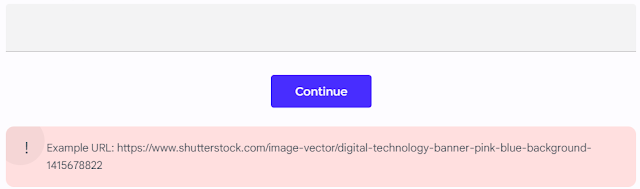Shutterstock has all the content we'll always dream of using in our creations.
In fact, I can cite a good example with myself. When I want to write a blog post, I always need good graphics for my content, and at times, I can't find suitable graphics anywhere other than at stock photography sites like Shutterstock.
But we all know the barrier when it comes to stock websites like Shutterstock—the images and videos available there are paid—and getting them freely will always come with a watermark passing through it, which can really be annoying.
Thankfully, I found a way to bypass this watermark and just as I did with downloading TikTok videos without a watermark, I'll be showing you how to freely download Shutterstock images and videos without a watermark.
Are Shutterstock Images and Videos Free to Use
All of Shutterstock's licenses are royalty-free, so you can use the images without time restrictions. If you're not a professional photographer and don't have one on staff, you've likely found yourself in need of a stock photo on occasion.
However, the above is applicable only to subscribed members. If you are not subscribed to Shutterstock, you will not have access to their stuck. If you see images from Shutterstock all through the web, don't even dare to download them because they contain not only a watermark but it is copyrighted and their use without purchase is illegal and can bring you serious issues with the law.
So the best way to use Shutterstock images is by using some tricks that will remove the Watermark. Removing the watermark is just a step but you will not end there. Whether it is an image or video footage, you will need to edit it and add some filters to make it unique.
How to Download Shutterstock Images for Free Without Watermark
However, we are not here for the pricing and plans Shutterstock has to offer. We always want to get paid stuff for free but you should know that the money collected from buyers is used to support their hard work in realizing what interests them the most on Shutterstock.
We will be using 2 Shutterstock image grabber tools that work completely online for the trick. This will also prevent you use 3rd party software that might introduce viruses to your PC.
However, you will need a PC for this to work. We will proceed gradually with each method for a better understanding of everyone.
Method 1: Use Our Shutterstock Image Downloader Without Watermark
Our Shutterstock image downloader is a free and easy-to-use tool that allows you to download any Shutterstock image of your liking without a watermark.
You just require a few steps to get started — to download Shutterstock images without watermark through the tool:
- Go to Shutterstock and copy the URL of the image you want to download.
- Go to the Shutterstock image downloader without watermark and paste the image URL in the field required then click the "Continue" button.
- The image you're looking to download will preview and you'll find a "Download" button just below it.
Click on it to download the image.
As you may have noticed, the Shutterstock image downloader removes the main (transversal) watermark on the image.
However, there's a footer watermark that can be easily removed by cropping the image through an image cropping tool on your mobile device or PC.
You can use Canva as well to crop the image and add even more designs to it to make it look unique when compared to the original image.
Method 2: Download Shutterstock Images Without Watermark Using GetPaidStock
Go to Shutterstock or any other stock photography site of your choice, then copy the image link.
On your PC, Open your Web browser and go to GetPaidStock.
Now paste the link for the image you got earlier in the box.
Never Miss Anything From Us, Follow this Blog to Receive our Latest Updates

Now click on "Search Photo". As you click on it, you will see "Download Generated Photo" immediately. Just click on that too.

The next window will open to you saying, "Your photo has been generated". Just scroll the screen up till you see "Download This Image".

Click on the Download This Image button and your download will start automatically.
It is as easy as that.
Let's move to the next method.
Also Read: A Complete List of All Android Secret Codes and Hacks
Method 3: Download Shutterstock Images Without Watermark Using PNG.is
Open your web browser and go to PNG.is.
Enter the link to your Stock photo no matter the stock site.

When you are done, just click on Search Photo.

It will pull out the image from its link, remove the watermark from the image and display it to you in the next window. All you have to do is to click on Find this stock

It will search and provide the file to you with a direct download link.
Note!
The above-listed online grabber tools do not only limit their services to Shutterstock but you can also download from any other Stock photography site such as StockSnap.io, Gratisography, Picjumbo, EyeEm, Shutterstock, iStockPhoto, Adobe Stock, BigStockPhoto, etc.
We are done with the guide for downloading Shutterstock images for free without a watermark. Now let's move to the video section without a watermark.
How to Download Shutterstock Videos for Free Without Watermark
Downloading Shutterstock videos without a watermark isn't as easy as downloading images. However, here are three ways to download Shutterstock videos without a watermark for free.
1. Use Online Tools to Download Shutterstock Videos for Free
There are many online tools and platforms that are specialized in the removal of watermarks from any video be it stock or not. It get rid of this watermark for you.
Some are paid and some that are completely free. However, most of the tools out there ask for a paid subscription to their services in order for them to provide you with a valid download link for the video without watermark.
The paid ones are straightforward and give results as expected. It won't be easy for you to fall on the right one but you will surely find one good one that will suit your needs.
2. Use a Video Downloader Without Watermark Software to Download Shutterstock Videos for Free
Another great way to download Shutterstock videos without watermark is by using some Windows programs that will let you download whatever video of your choice and remove the watermark for you.
The most recommended software for such a task is AceThinker Video Keeper which will download your Shutterstock videos without watermark. The software is paid however, but you can click on the link below to get the premium version of the software for free. If you are asked for a password to enter, just simply enter 123.
3. Editing the Video Yourself or Contacting A Skill Editor for the Job
If you are really interested in a particular footage found on a video stock site, then you got to take all to get that footage in your own project.
You can edit and modify the video to fit your needs and remove the watermark. However, if you are not a skilled person for this task, then you can contact an advanced video editor for the job.
Where can I find an Advanced video editor to remove watermarks from Shutterstock footage videos?
Well, the best place you might want to check out first is Fiverr. You can also go find them on LinkedIn there are just many of them.
Shutterstock Video Downloader Without Watermark
AceThinker Video Keeper is a recommended shutterstock video download without watermark.
This tool will let you download any video from Shutterstock and many other stock sites without any watermark.
The only thing here is the tool is paid but it is worth buying and using for this task. The download link to this video downloader tool has been provided above.
What's the Next Thing To Do After You Have Downloaded Shutterstock Images and Videos Without Watermark?
Downloading the image without watermark is already a great step ahead. But you are not done yet.
The image still carries the same contrast as that of the legitimate owner and Google can identify it as Copyright Infringing material which is not good for your business or website.
You will need to edit the photo in Photoshop or any other image and video editor tool.
However, Canva is just another great option. Canva is good when it comes to image and video editing thanks to its broad variety of features. However, Canva can be fully exploited when you are subscribed to Canva Pro. If you don't have the means, then check out the below link to download Canva Pro (premium version)
Other Best Image and Video Stock Sites Similar to Shutterstock
There are just many similar sites to Shutterstock out there but below are the best amongst them.
- StockSnap.io.
- Gratisography.
- Picjumbo.
- EyeEm.
- iStockPhoto.
- Adobe Stock.
- BigStockPhoto.
Is Shutterstock Free for Commercial Use?
Well, this will just depend on the license you got. If you have a full license, then you are authorized to download and distribute the content as you wish.
Frequently Asked Questions
How do I get Shutterstock videos without watermark?
There are a couple of ways to get Shutterstock videos without watermark. You can use tools to download the footage you want from Shutterstock and then edit them on a photo editing platform like Canva. However, though these tools let you get the Shutterstock videos, we'd recommend you to buy the stock footage you need legal so as to avoid issues in the future.
Can I use Shutterstock videos with watermark?
No, you cannot use Shutterstock videos with watermark because using videos from Shutterstock.com with its watermark is an infringement on the photographer's and Shutterstock's copyright claim to the video. The punishment for infringing on copyright ranges from paying a fine to imprisonment, depending on the severity of the case.
Is Shutterstock video copyright free?
No, Shutterstock vides are subjected to copyright.
Final Thoughts on How to Download Shutterstock Images and Videos for Free Without Watermark
We have seen how you can easily download Shutterstock images using 2 methods that are fully online and you will not need some extra skills to crack and remove the watermark from the Shutterstock images. The tools do that all for you.
We equally saw how you can download or crack Shutterstock videos without watermark by using online tools, and software.
However, the gale doesn't just end there. At a stage where you have removed the watermark from the video or image, it still somehow belongs to the owner. If you want to redistribute the content on other platforms, then you will need to edit the image or video using an image or video editing tool. You can do that with Canva Pro.