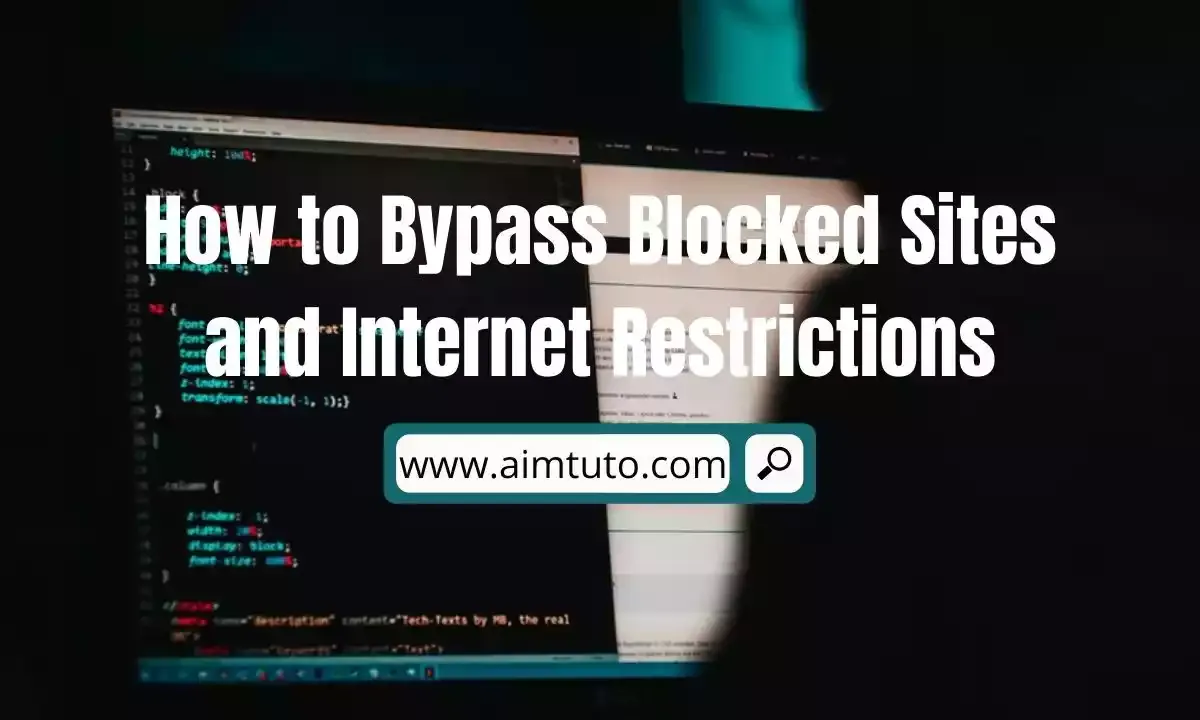
Queries to bypass blocked sites and internet restrictions are increasing and becoming common nowadays since most site owners restrict access to their contents from a specific IP or region.
Let's say you're navigating the internet for information and suddenly, you see a search result with a page that describes exactly what you want, but the sad thing is, you can access this site. In most cases, you might think the site isn't working. The site does works but the owner restricted your access to the contents found on the page you are requesting.
Site owners do this to reserve their contents only for a required audience. Businesses operating in specific countries usually do this because they won't be able to serve clients located in regions that they don't support.
If you really need a to access the content of a page that restricts you from accessing its contents, then you are in the right place. In this article, I will show you how to bypass blocked sites and internet restrictions to access always wanted content.
CHECK ALSO: How to Bypass ISP for Free Internet in Any Country
Table of Contents
Why Do Blocked Sites Exist?
There are several reasons for the existence of blocked sites.
Firstly, several services employ geo-blocking methods to limit access to their content in specific countries. The problem is most typically related with Netflix's library. It can also apply to social media videos (such as sports highlights), news articles, and even complete services that aren't available outside of their home nation (like Hulu).
Secondly, governments frequently restrict access to websites in order to advance their goal. The most well-known example is China's Twitter ban, but we've also seen Turkey block access to social media in 2016 in an attempt to quell protests, and Sri Lanka prohibit access to Facebook in the aftermath of the April 2019 terrorist attacks, purportedly to prevent the spread of fake news.
Thirdly, on their internal networks, employers frequently restrict sites. Please don't spend a few minutes of their time by checking Facebook...
Finally, certain countries have peculiar regulations that limit access to certain types of information. Two of the most noteworthy examples are the UK's contentious pornographic prohibition, which forced users to verify their age, and Germany's anti-YouTube crusade.
CHECK ALSO: How to Bypass OTP Verification On Any Website or App
How to Bypass Blocked Sites
What can you do if you come upon a restricted site? Here are the easiest methods to get around blocked sites.
1. Use a VPN — The Simplest Method
Using a high-quality paid Virtual Private Network (VPN) to access blocked websites is the most preferred method.
VPNs have numerous advantages, but the ability to give you with an IP address in another country is the most significant when it comes to unblocking websites. The foreign IP address gives the impression that you are located somewhere else. As a result, you won't trigger a site's geo-blocks and will be able to get around limitations.
VPN IP addresses are theoretically blocked by some services. In practice, this has resulted in a major cat-and-mouse game, with the VPN providers coming out on top.
VPNs are really simple to use: simply download the program to your phone or computer, enter your login credentials, and select the network to connect to.
Looking for a good VPN? If you sign up through these links, you can get discounted NordVPN and ExpressVPN plans. Both are trustworthy, efficient, and considerate of your privacy.
CHECK ALSO: 8 Best Split Tunneling VPNs for Android, iOS and Windows
2. Use a Smart DNS — DNS Server
Smart DNS solutions have gained in popularity as a result of Netflix and BBC iPlayer's recent bans on VPNs. They provide a technique to access websites that are blocked.
When compared to VPNs, smart DNS services have various advantages and disadvantages.
One of the most important benefits of utilizing a smart DNS to bypass a website block is increased internet speed. Smart DNS providers just need to reroute information about your location, unlike VPNs, which route all of your online traffic through a different network. This results in a more efficient browsing experience.
DNS services, on the other hand, do not provide the same level of secrecy as VPNs. They don't encrypt your traffic or change your IP address. A smart DNS service is not for you if authorities in your area are likely to prosecute you based on the websites you visit.
Getflix is one of the top smart DNS providers.
3. Use a Proxy
A standard proxy can also be used to access blocked websites. System-wide (or browser-wide) proxies work in a similar way as VPNs, but they're less trustworthy — for example, they only work with a limited number of apps, not all of them. A VPN is a better option if you wish to pay for a service and route all of your traffic through them.
If you need to rapidly access a prohibited website, however, you can use a web-based proxy. There are a slew of options, including the well-known Hide My Ass. You can access a website via the proxy by entering its address into the box on the webpage.
This may not always work because the proxy may be blocked. It's also not the best experience because the proxy will display adverts on the page - they have to make money somehow to pay for their free service. This may work for you if you want to fast access a single banned site without having to install anything or change any system settings.
CHECK ALSO: How to Bypass a Local Proxy Server for Free Internet in Any Country
4. Use a Site's IP Address
When you think about web addresses, you generally think of the domain name that you type into your browser's address bar (for example, www.aimtuto.com).
The domain name serves as a cover for the IP address in practice. It is the IP address that sends your traffic to a server. DNS servers are in charge of translating domain names into corresponding IP addresses.
If you know a site's IP address, you can type it directly into your browser and still see it.
This method is typically a fantastic way to get around internet restrictions because many networks only block domain name URLs, not their underlying IP addresses.
Short URLs follow the same approach. It's rare that a small business or school has blacklisted all of a website's short URLs. If you try to use them, you'll usually be able to get around school-blocked websites.
By opening Command Prompt as an administrator and executing tracert followed by the domain name (for example, tracert bbc.com), you can obtain a site's IP address.
CHECK ALSO: 10 Best Tunneling Apps for Free Internet
5. Use Tor
When you access the web via the Tor network, your traffic is routed through thousands of nodes all over the world.
Because this procedure makes it nearly hard for a regular website to determine where the request came from, it's unlikely to be blocked by any blocking filters.
Keep in mind that Tor and the dark web do not provide perfect anonymity. The government can and does monitor people of interest on the internet.
CHECK ALSO: How to Bypass CVV Code to Complete Online Transactions
How to Bypass School Restrictions
If you want to bypass blocked websites at school, some of these options may or may not be available. On a school computer or network, you may not be able to install software like Tor or a VPN.
There are, however, some things you may do to help you gain access.
They include, as previously indicated, employing the site's IP address as an impromptu proxy server, as well as using a smartphone hotspot as an internet connection. Simply be aware that circumventing a school's regulations could result in dismissal from the institution.
How to Bypass Internet Restrictions on Android
- Use a VPN.
- Use a Smart DNS.
- Use a Free Proxy.
- Use a Site's IP Address.
- Use Tor.
CHECK ALSO: How to Get Free Trials Without Credit Card or PayPal
Frequently Asked Questions
How to bypass blocked sites without VPN?
To bypass these websites, use short links such as TinyURL or Bitly. You can also use a restricted website's IP address instead of its URL. Finally, you can use a proxy website, such as ProxFree; however, some proxy sites may be restricted by your network, in which case you will need to use another one.
How do I bypass blocked sites on Windows 10?
Use proxies, VPN and even shot links to access blocked sites on your Windows 10/11.
How do I unblock a site on Chrome?
To unblock a site on Chrome, tap the 'Security' tab and then click the 'Restricted sites' icon. Now click the 'Sites' option in order to open restricted sites windows. Lastly, click the blocked websites from the list and select the 'Remove' button; this will unblock the specific website.
Is accessing blocked sites legal?
Yes, accessing the content of a blocked site is usually illegal is is punishable by the law in most countries like India.
Final Thoughts
Bypassing internet restrictions to access blocked sites can be very risky which is why you should consider using the best method to get through blocked sites. However, a simple method to get through this blocked sites is by using a VPN.
If a site geo-restrict your region from accessing its contents, then, it means, you wouldn't find exactly what you're looking for there even if you succeed in bypassing the blocked site.
