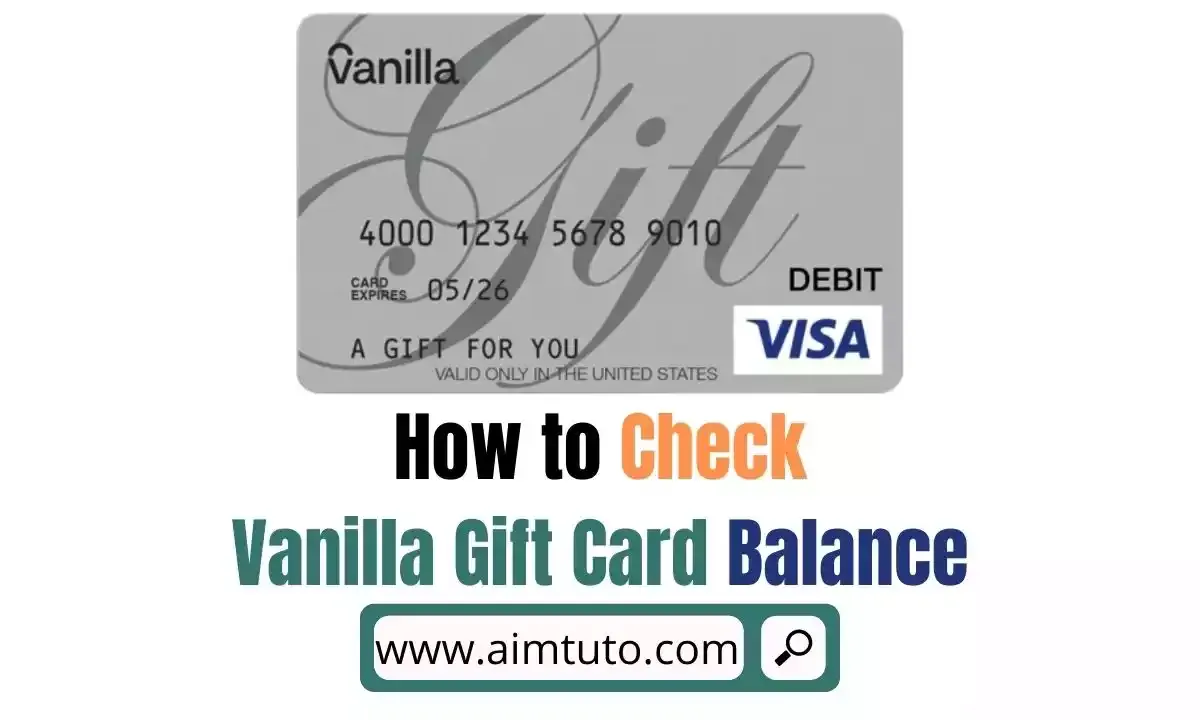
I understand you just received a Vanilla gift card, we all have, believe me—and just as with any other card or financial account, you need to know exactly how much you hold on your Vanilla gift card to avoid embarrassing situations.
Thankfully, I'll be showing you easy ways to check your Vanilla gift card balance—and whether you want to do it online or without internet, you'll find a convenient method for you.
How to Check Vanilla Gift Card Balance
Checking your Vanilla gift card balance will make you confident when purchasing items with the gift card online.
There are two ways to check your Vanilla gift card balance, which include:
1. Checking Your Vanilla Visa Gift Card Balance Online
The best way to check your Vanilla Visa gift card balance is by going to the VanillaGift website and checking your gift card balance. The steps to check your Vanilla Visa gift card are as follows:
- Go to VanillaGift.
- Once the page opens, enter all the information to check your card balance.
- Enter your Card Number, Card Expiry Date and Card Security Code.
- Tap "Sign in".
- And after that you will be able to check your card balance.
2. Checking Your Vanilla Visa Gift Card Balance Through Customer Service
You can also check your Vanilla gift card balance by calling their toll-free number. Dial 1-800-571-1376 and provide the customer executive agent with your card information.
After they have verified your card information, they will inform you of your Vanilla gift card balance.
This is another simple method that will not take up much of your time if you have all of the relevant information.
If you have any questions about your Vanilla Gift Card, you can reach out to their customer service team via phone or Mail.
Customer Service Number: 1-844-433-7898
Mailing Address:
Vanilla Visa Gift Card
Customer Care
PO Box 826
Fortson, GA 31808
Frequently Asked Questions
How do I check my gift card balance?
You typically can check your gift card balance by visiting the card issuer's site and entering your card's 16-digit number and security code.
Can I check my gift card balance online?
Yes, you can. To check the balance on a gift card, go to the website listed on the back of the card. Then, enter the relevant information, such as your card's number and the expiration date. Next, click "Submit," and view your balance on the next page.
Is there an app to scan gift cards for balance?
No, there's no app that will let you check the balance of a gift card online. You can, however, check the balance on the card issuer's site.
Final Thoughts On Vanilla Gift Card Check Balance
Vanilla gift cards let you pay for goods and services online without having to use your bank card.
They also avoid you the hassle of carrying along physical cash.
You can check your Vanilla gift card balance in 2 ways — online; by going to the VanillaGift and by calling the the customer support to request for your gift card balance.
We have provided steps required to get the balance of your gift card. You can use the process that suits you the most.
