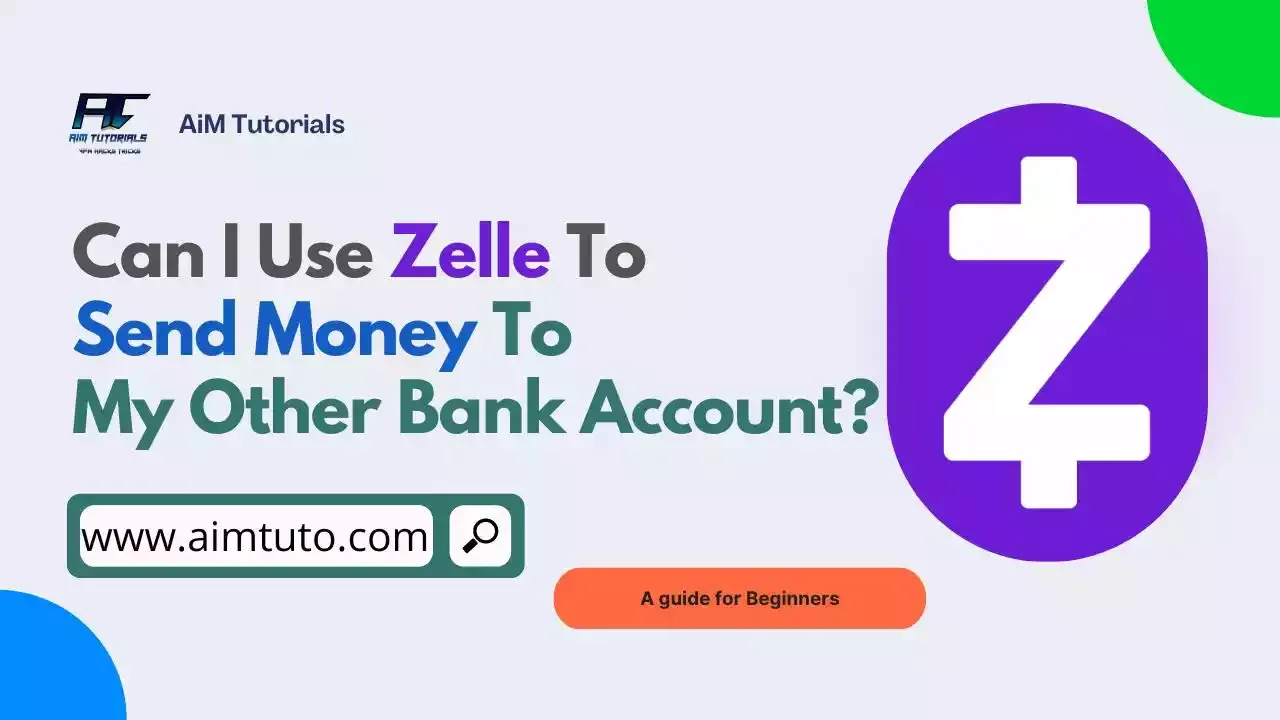
Yes, you can use Zelle to send money to your other bank account only if you have a different email address and US phone number to enroll your other bank with Zelle.
Zelle lets you connect only one bank account to your account profile — meaning you cannot use more than one bank account with your Zelle account.
This means, sending money to your other bank account would require you to open a Zelle account with a different phone number and email address.
Zelle terms, however, are clear; each user is allowed to have only one Zelle account.
So keep in mind that opening another Zelle account goes against Zelle's terms.
Can I Connect More Than One Bank Account to My Zelle Profile?
No, not yet.
You cannot link more than one bank account to your Zelle profile at the moment.
How do I Change the Bank Account I Use to Send and Receive Money on Zelle?
One great thing with Zelle is, it lets you change the bank account you use for sending and receiving money on the app.
This is a great way to use your other bank account to receive money on Zelle.
Here's how to change the account you use on Zelle.
- Tap the gear icon in the top left corner of your mobile screen
- Tap Account
- Tap Switch Accounts
Next, you'll be required to unlink your current account and add a new account.
Keep in mind that by switching your account, you will lose all Zelle transaction history associated with your old account.
If you're using Zelle® through your bank or credit union's mobile app or online banking, check your bank support FAQs or contact their customer support team for help changing accounts.
Can You Have Two Zelle Accounts With Different Banks?
You can sign up for Zelle at several banks, but each account you enroll in Zelle must be associated with a different email address or U.S. mobile number.
You will see an error if you attempt to sign up for Zelle at numerous banks using the same email address or mobile phone number.
Can I Use The Same Phone Number for Two Zelle Accounts?
No, you cannot use the same phone number for two Zelle accounts.
If you attempt using the same phone number already registered with Zelle to open another account, you'll likely receive an error message.
Frequently Asked Questions
How do I send money through Zelle?
Go to Send money with Zelle®. Add or select recipient. Enter amount and select your funding account. Review and send
How do I send Zelle to my bank account?
To send money to a bank account through Zelle, open the app and select Send money, enter the app and send the money.
How do recipients receive money from Zelle?
If you sent funds to their mobile phone number, they'll get a text message. If you sent funds to their email address, they'll get an email. To ensure the transaction goes as smooth as possible, we recommend you share with your recipient which item you sent funds to (phone or email).
Final Thoughts
Zelle is a popular money transfer service that lets users send and receive money between banks within minutes.
Zelle only lets users link a single account and are allowed to link just one bank account to their profile as of this writing, making it difficult to send money to your other bank account.
However, you can use Zelle to send money to your other bank account if the account has a different email address or U.S. phone number.
