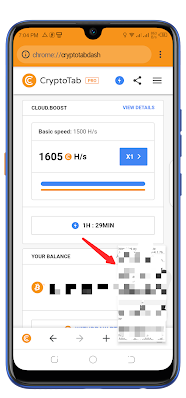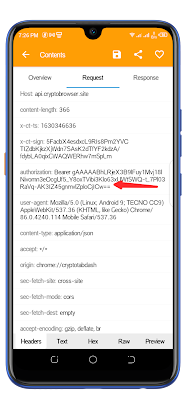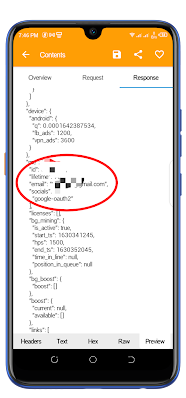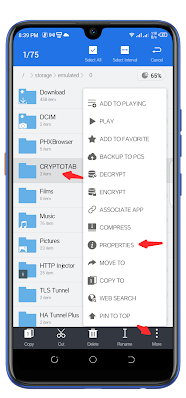CryptoTab Browser is not only an amazing browser thanks to its similarities to chrome browser, but also, it is unique. Why unique? Well this is not new to familiar users of the App because CryptoTab browser not only allows you to access your favorite sites online but equally pays you for that. Which other application does that? I think only few though some are not legit.
CryptoTab on its own is legit and paying and has paid many today we see testimonials everyday. To earn with cryptotab isn't that much complicated. All you need to do is to open the app and start the mining engine and there you go, you will start mining free crypto. The higher the time spent in CryptoTab, the more crypto you will earn.
Now for you to earn sufficient amount of crypto to attend the withdrawal threshold is gonna take you some months and at times for some people up-to a year because the mining speed is low especially if you are using the free version of cryptotab. However, the paid version of the app also known as CryptoTab Browser Pro mines faster than the free version but not that fast and it works with the CT VPN (Cryptotab browser VPN).
To mine fast on Cryptotab, you will need some tricky hacks that will take the miner speed to another level without putting your account at risk of banishment.
We recently release two methods to hack cryptotab browser mining speed. The first method was for PC using Cheat Engine to hack and increase the mining speed of cryptotab and the second method was for Android using two ways that will take the mining speed to another level. Checkout these two methods from the link below.
MUST READ: How to Hack and Increase CryptoTab Browser Mining Speed on PC
MUST READ: How to Hack and Increase CryptoTab Browser Mining Speed on Android
Never Miss Anything From Us, Follow this Blog to Receive our Latest Updates
For the method today, we will be using a Termux script to hack cryptotab speed. This is our first method using a script and don't worry the script isn't risky and is free to use. However, the process might sound complicated if you are not yet used to a terminal but you are just gonna adapt to it.
What is CryptoTab Browser and How does it works?
CryptoTab Browser is an application that allows users to browse their favorite sites over the web while earning free crypto (bitcoin).
Though Cryptotab browser is known as just a browser by many, it is a miner app. This makes the browser unique.
To get started with Cryptoab, all you need to do is to download Cryptotab browser pro, CT VPN. Then open the app, connect to the CT VPN and then start mining while browsing the web.
This browser is amazing since browsers normally enable us to easily access websites online but aside of that, cryptoab gives us free bitcoin. The app has been out for a long time now and there are many payment proofs and testimonials online from its users.
Did you know there are other ways of mining free bitcoin on your Android/iOS/PC without any stress? Click the link below to see how I earned upto 1 bitcoin daily with bitcoin mining.
MUST READ: How to Mine Upto 1 Bitcoin Everyday
Features of CryptoTab Browser Pro
- Quick access to CryptoTab services
- Withdrawal of BTC without commissions
- Unlimited number of withdrawals per day
- Modern interface
- Separate profiles for different usage
Cryptotab browser is all about mining bitcoin and the name says it all. When you got the best mining techniques for cryptotab browser, then your earnings will be even higher than you can expect.
People often use the trick of many devices which work pretty well but tends to be slow equally. So they come to the web and search for cryptotab speed hack tricks. You can find a mining speed hack for cryptotab bit you need to be sure that it will not lead your account to banishment from cryptotab servers because if such a thing happens, you can forget all your crypto. That is why we did not recommend you scripts that you will need to use in the browser by inspecting the source code of your dashboard and messing around with the code which can create some bugs and can get your account banned. So please be careful with such hacks over the web.
Yes we are going to share with you a hack trick that will increase just the mining speed of the app and not to hack your dashboard. So the script is safe and we know that the most recommended terminal for the Android platform is termux so we going to run that there. However, if you wish to use this method on your PC, then you can use the windows powershell or command prompt for executing the command and if you are on Mac or Kali Linux, you can use the terminals within the OS.
Is CryptoTab Browser Legit?
That's one common question being asked everywhere. Based on numerous testimonials I have come through, CryptoTab is a legit paying business that pays for real through bitcoin. All you need to get paid is to reach the minimum withdrawal threshold.
To mine with CryptoTab, you will constantly be spending money for internet. Why don't you opt out to use Free Internet or you did not even know of it before? That's not bad. You can grab some free internet tricks for your country from the link below.
READ ALSO: How to Get Free Internet on Any Network in Any Country
Now let's move to the important part of this guide which is the speed hack method.
How to Hack and Increase CryptoTab Browser Mining Speed with Termux Script
As we earlier mentioned, we will be using a termux script that is safe to use. This script will increase just the mining speed, it will not hack your cryptotab dasboard which can cause the banishment of your account and you will not have to buy speed boost from the app.
Never Miss Anything From Us, Follow this Blog to Receive our Latest Updates
Disclaimer!
This tutorial is for educational purposes only and we at AiM Tutorials are not to be held responsible of any damages caused or any misuse by you from any of the contents of this page as well as all out other pages.
So to get started, you will need some requirements that are crucial for your success with this tutorial.
Requirements to Hack CryptoTab Browser Mining Speed
- CryptoTab Browser Pro Official Paid version. Get it Here.
- CT VPN (Optional). Get it Here.
- Termux App. Get it Here.
- HTTPCanary Mod Pro Version. Get it Here.
- ES File Explorer App. Get it Here.
- Speed Hack Script. Get it Here.
- Good Internet connection.
The above requirements are very important and if you don't have one, the whole tutorial will be a failure so need imperatively need all of the apps and most importantly the script.
As for internet, if you don't have internet connection to download the package files, then you will need some Free Internet Tricks and hacks. Hopefully, we have release so many free internet tricks for all networks in all countries lately. You can get them from the link below.
MUST READ: How to Get Free Internet on Any Network in Any Country
Procedure to Hack CryptoTab Browser Mining Speed (Step by Step Guide)
We will proceed with 4 steps in order to hack cryptotab browser mining speed. They are as follows.
Step 1: Setting up CryptoTab Browser Pro
- Download and install CryptoTab pro paid version of the App (Official version) from the link above then open the app.
- Go to your CryptoTab Dashboard and click the Start mining button to start mining.
- Once you see your Hashes going going ahead or just simply fluctuating, then you are good with the CryptoTab Browser Pro.
Step 2: Setting up HTTPCanary
- Download HTTPCanary from the link in the requirement section and open it. On the first screen, you will have to accept their License Agreement, just do that.
- On the next page, you will have to configure the MITM (Man in the Middle) which is also known as a VPN, just click on Configure and a popup will appear requesting for VPN connection, click OK.
- Now you will be asked to install the HTTPCanary root certificate to be able to capture SSL/TLS encrypt packages. Click on the Install button to install the certificate and you will be asked to enter your phone lock PIN/Pattern/Fingerprint depending on the one you use and next click on OK.
- Now you are in the app main UI. Click on the hamburger icon at the top left side of the screen and click on Target Apps.
- On the next screen, you will have to click on the plus (+) icon at the top right corner of the screen to add Cryptotab browser to the list of targeted apps.
- Now locate CryptoTab browser pro from the list of Apps installed on your phone. You can search for the App to locate it faster and once located, click on it.
- Now it has been successfully added to the list of targeted apps.
Join us on Telegram for more exclusive tutorials
Step 3: Setting up the Mining Script
- When you download the Script, it will be in a zip format. We recommend you to use ES File Explorer to extract the contents of the zip file.
- Once you extract the contents of the zip file, you will see two php files in the folder; cfg.php and bot.php.
- Click on the cfg.php and you will see a series of code with value "xxx". We have to fill in these values by capturing the packages exchanged between CryptoTab Pro App and its servers.
- To fill in these values, you will need to run CryptoTab mining and capture the packages using HTTPCanary App.
- Open CryptoTab Browser Pro and make sure that the App is mining. You can check that in your CryptoTab dashboard. You can see in the image below that the app is mining as I encircled the hash rate.
- Now head back to HTTPCanary app and click on the tweet button at the right bottom of the screen to start capturing packages.
- Now head back to CryptoTab Browser Pro app and refresh your dashboard. This will enable HTTPCanary to capture fresh packages from the CryptoTab handshake with its server. The blurred section in the image below are the packages captured by HTTPCanary.
- Now go to HTTPCanary and stop the connection by clicking the same button that started the capture. You will see a list of packages captured from CryptoTab Browser communication with its servers during the page refresh.
- We won't need all of that, so we are going to do some filtering. To filter this out, click on the three dot icon at the top right corner of the app and then click on Filter.
- On the next page, select Server Host.
- And now click on the checkbox of api.cryptobrowser.site to select it.
- Now go back to the main interface of the app and you will see a little list of connections. Select any with POST connection. In my list I got GET and and 3 POST. So what I will do is to select the POST connection that weighs less to fill out the first section /* data mining*/ and then, I will take the POST that weighs more to get the /*data email*/ for the cfg.php file we extracted earlier.
- When you click on it, it will show you a page with 3 sections; Overview, Request and Response.
You will be using the information from these sections to fill in the values in the cfg.php file you extracted earlier. Let's do that real quick. - Switch to the Request section and copy the info from the x-ct-sign: and replace with the "xxx" in the first $sign of the cfg.php in the /* data mining */ section.
- Copy the authorization from the request section and replace the "xxx" of the first $auth of the cfg.php in the /* data mining */ section.
- So the /*data mining */ section upon completion should look somehow like the image below.
- Now we need to setup the next section /* data email */ of the cfg.php of the file.
- We have to check if the POST we are selecting here contains our ID and email to make assure ourselves that there was a successful handshake.
- To do that, click on the POST that weighs more from the list of captured packages.
- Next go to response section and click on Preview just below.
- You will be shown some lines of codes, don't panic here that it will be difficult for you to get what you want from this section.
- Scroll up till you will see a part that contains your email address registered on CryptoTab browser. That is what we want to check. If you see your email and your ID, then this is the POST we got to use. The blurred part of the image below contains my email and my ID.
- So we will just do the same steps as we did for /* data mining */.
- Switch to the response tab and copy the value of x-ct-sign and paste it as the value for $sign1 of the /* data email */ of the cfg.php file.
- Copy the value of authorization and paste it as the value for $auth1 of the /* data email */ of the cfg.php file.
- If all is done well for this section, it should look somehow as on the image below.
- Now lets fill in the last part of this cfg.php file which is the /* cookie */.
- For the $user_agent, copy the user-agent from the request section just below the authorization code.
- For the $ct_ts, copy the value of the x-ct-ts still from the request section.
- For the $token, still in request section, click on Raw at the bottom of the page and locate cookie: csrftoken= and copy its value then paste it as the value for $token in the code. The screenshot below highlights exactly what you are to copy.
- For the $session, still in the Raw, locate cookie: session _ctb= and copy all of its value as highlighted in the image below.
- For $bid, copy the value of cookie: _ct_bit= and paste as the $bid value of the cfg.php code
- For $ct_v, copy the value of cookie _ ct_v= and paste it as the $ct_v value of the cfg.php code
- For $ct_av, copy the value of cookie _ct_av= and paste it as the $ct_av value of the cfg.php code.
- Once you've entered all of that, click on save to save the modifications.
Join us on Telegram for more exclusive tutorials
Join us on Telegram for more exclusive tutorials
Step 4: Running the Script in Termux
You will need to copy the CRYPTOTAB folder directory using ES File Explorer before we get into Termux lines of codes. Follow the steps below to copy the directory path,
- Press and hold the folder, select more from the bottom navigation and then click properties.
- Now on the next screen click on COPY FULLPATH.
- Once you copy the Path, save it somewhere.
Now let's move into the lines of code.
pkg update && pkg upgrade
pkg install php
pkg install nano
cd Folder Path
ls
php bot.phpThe above codes will help you run the script in Termux. Let me explain how each line of the code works.
- pkg upgrade && pkg upgrade will update the repositories of all the packages installed in Termux.
- pkg install php will pull the and install php from into your mobile device.
- pkg install nano will pull and install nano repo into your mobile device.
- cd also knwon as Change Directory is used to switch between directories and storage available in your phone. Folder Path is the path of he folder you copied earlier.
- ls is to list the files within a folder or directory.
- php bot.php is the command to launch the mining script that will speed boost your mining speed to another level.
When you run the last command, Termux will start running the mining script and you will notice a great increase in your mining speed with CryptoTab browser pro.
If you successfully arrived at this stage, then you made it. You have just increased your mining speed on CryptoTab browser pro using Termux script without facing a risk of your account getting banned.
Note!
Make sure you pay attention to all the steps carried out when setting up the Termux script. If there is any mistake in the setup of the script, then you are just gonna fail with all this. Screenshots are aside of all the steps to guide you properly so that you won't miss anything.
Check all the POST connections to see which matches with what you are looking for as we explained...
Everything will be simple if you follow the steps.
Never Miss Anything From Us, Follow this Blog to Receive our Latest Updates
Join us on Telegram for more exclusive tutorials
How to Withdraw Bitcoin from Cryptotab
You need to make sure that you have reached the withdrawal threshold.
To withdraw, go to your Dashboard and click on Withdraw BTC. Then enter your BTC address for the withdrawal and click on Withdraw.
What is the Minimum Withdrawal Amount on CryptoTab?
The minimum withdrawal amount of your Bitcoin from cryptotab is 0.00001 BTC and if you are not at this threshold, then you won't be able to withdraw your bitcoin into your wallet.
What can I do with CryptoTab Bitcoins?
There are several things you can do with bitcoins online especially when it comes to buying and selling of goods securely, trading and many more. Some people ask if it is possible to buy credit cards with bitcoin. The answer is simply a big yes.
Some of the virtual card providers below accept btc as payment methods for purchase of credit cards from them. However, you will also find some free virtual card providers that will not ask anything from you for the issuing of the card.
Never Miss Anything From Us, Follow this Blog to Receive our Latest Updates
Conclusion and Final Thoughts
CryptoTab browser is one of the amazing browsers out there thanks to its mining features. Who doesn't wants free crypto? Of course everyone wants that but the bitcoin mining tend to be slow on Cryptotab. How can I improve or increase it? Well, in the steps above, I showed you how you can use a Termux script to hack cryptotab browser and increase its speed for free and safely. The script is normally being sold out there but I share it out with you all for free.
This method might seem complicated to many but if you focus and lay yourself on it, you will see that it is one of the best method out there. However, if you are not interested in using a script for speed hack, then you can also checkout our other working methods to mine faster on cryptotab browser.
READ Also: How to Hack and Increase CryptoTab Browser Mining Speed on PC
MUST READ: How to Hack and Increase CryptoTab Browser Mining Speed on Android
Give a try to all the methods because they are just exclusive.
Join us on Telegram for more exclusive tutorials