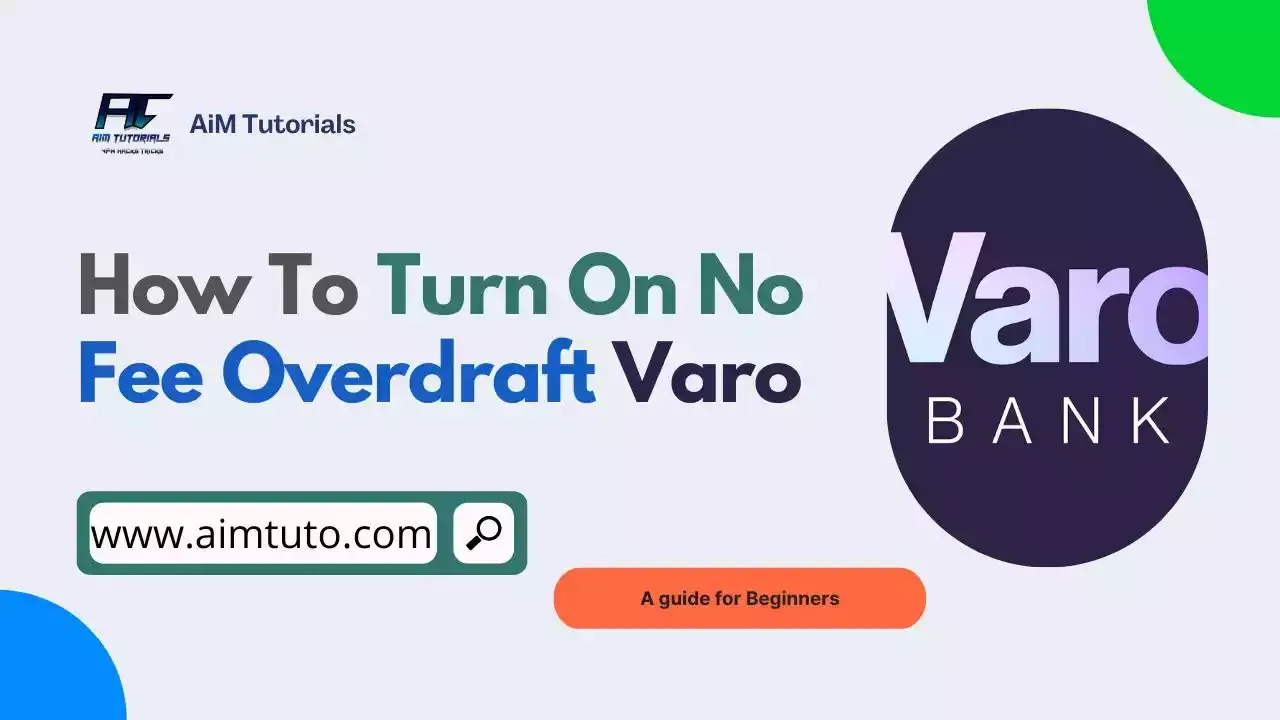
If you're a Varo customer and planning to overdraft, then knowing how to turn on no fee overdraft Varo can be beneficial for you and will help avoid overdraft fees.
Varo is an online only bank that offers lots of financial services including online checking account, debit card and money transfer facility.
Varo like Chime, is one of the online banks that offers financial aid to its customers by letting eligible customers borrow money from Varo.
Varo is also compatible with many financial apps including money transfer apps such as PayPal, Cash App, Venmo and also offers support for cash advance apps which is why, we find many cash advance apps that work with Varo.
With the launch of the "No Fee Overdraft" feature, Varo now leads customer-first banking which lets customers overdraft from Varo bank without having to incur overdraft fees.
However, only eligible customers can use the No Fee Overdraft feature.
Knowing the eligibility requirements to turn on "No Fee Overdraft" in Varo is vital to use the feature.
That said, this article focuses on showing you how to turn on No Fee Overdraft in Varo.
Table of Contents
What is an Overdraft?
An overdraft occurs when something is withdrawn in excess of what is in a current account. This can be money in a bank account in financial systems.
The account is considered to be "overdrawn" in this case. In the economic system, interest is often charged at the agreed rate if there has been a prior agreement with the account provider for an overdraft and the amount overdrawn is within the approved overdraft limit.
Higher fees and interest rates may be applied if the negative balance exceeds the predetermined terms.
What is an Overdraft Fee?
An overdraft occurs when a financial institution pays for a withdrawal or payment even if you don't have enough money in your checking or savings account to cover it, leaving a negative balance in your account.
Financial institutions will typically impose an overdraft fee as compensation for this transaction.
The amount the bank lent you to make up the shortfall between what was in your account and the sum of the payments is also included in this fee.
Federal authorities mandated that certain financial institutions get your permission before enrolling you in an overdraft protection program that levies an overdraft fee on the majority of ATM and debit card transactions.
You must choose to have overdraft protection when creating a checking or savings account in order for the institution to charge a fee.
Checks or automatic payments might not be subject to overdraft charges. A "nonsufficient funds," or NSF, fee may apply if some banks or credit unions return checks or transactions as unpaid.
This charge often costs about the same as an overdraft fee. However, you might not be assessed a fee if your financial institution declines a debit card transaction.
Does Varo Have Overdraft?
Yes, Varo does let you overdraft.
Varo lets eligible users overdraft up to $50.
Does Varo Charges Fees for Overdraft?
No, Varo does not charge any overdraft fee when you take an overdraft. However, you'll need to be eligible for the No fee overdraft feature before being able to use it.
Eligibility Requirements to Turn On No Fee Overdraft Varo
To be eligible for the No Fee Overdraft Varo, you must;
- Make at least 5 Varo Visa Debit Card purchases each calendar month.
- Receive payroll or government direct deposits of at least $1,000 each calendar month into your Varo bank account.
To know more on the requirements for the No Fee Overdraft Varo, checkout the Varo terms and conditions page.
How To Turn On No Fee Overdraft Varo
Varo lets eligible customers overdraft up to $50 from their Varo bank account.
Follow the steps below to turn on the no fee overdraft feature on Varo:
- Open Varo app
- Login to your account, if you haven't already.
- Go to Checking section in the Varo app.
- Tap Varo Bank Account.
- Now, select "No Fee Overdraft".
Remember!
The Varo no fee overdraft program is subject to the following requirements: *Customers must use their Varo Visa Debit Card at least five times per calendar month and have at least $1,000 in direct deposits from their employers or the government each month in order to qualify for no fee overdraft.
Varo Overdraft Limit
Varo bank' overdraft limit is up to $50.
Varo also features a loan feature, Varo Advance, which doesn't have unexpected costs, overdraft fees, or unfair late fees. To qualify for another Advance, you merely need to repay your advance plus any applicable advance fees within 30 days.
Why is my Varo Overdraft Not Working?
Varo overdraft may not work for you for a number of reasons, including the fact that you do not meet the requirements for overdraft eligibility, that you have not activated the no fee overdraft feature, that you have not promptly repaid previous overdrafts, or that there is a technical problem on Varo's end.
Here are some reasons why Varo overdraft nor working for you:
- You do not meet the Varo overdraft eligibility requirements.
- You might have not turned on Varo no fee overdraft.
- You might have gotten confused with Varo Advance.
- You haven't repaid previous overdraft on time.
- You are over drafting too frequently.
- Varo's servers are experiencing issues.
Frequently Asked Questions
How do I opt in no fee overdraft Varo?
To opt in no fee overdraft on Varo, you'll need to make at least five purchases with the Varo Debit Card each month, and receive payroll or government direct deposits of at least $1,000 each month into the Varo bank account.
Can I overdraft my Varo card at ATM?
Yes, you can use the No Fee Overdraft up to $50 for withdrawals made with the Varo Visa Debit Card.
Will Varo Bank let me overdraft?
Yes, you can overdraft with Varo. However, your balance will need to go negative before you should be able to overdraft.
Final Thoughts
Varo is an online bank and a convenient option for someone with fairly straightforward finances.
Varo offers fee-free checking and savings accounts, as well as no overdraft fees.
Varo lets eligible customers take an overdraft of up to $50 without incurring fees. Turning on the No Fee Overdraft feature in Varo is an easy process and can be done directly in the Varo app.
