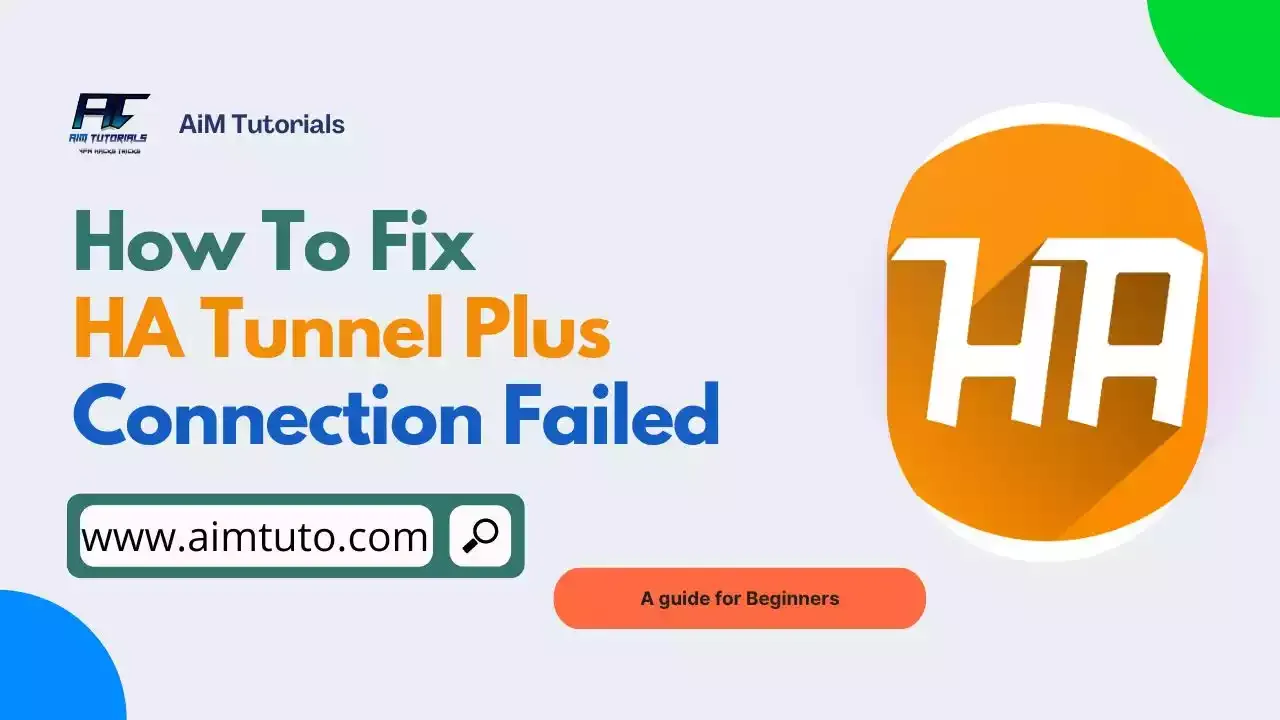
HA Tunnel Plus is an amazing VPN app that has served many in a real beneficial way. Though many won't admit it, this app is one of the best VPN tunneling apps out there though they got some ads to display in order to support their servers.
Similar to this app is HTTP Injector VPN which is a great alternative to HA Tunnel Plus. I once experienced a situation where I will connect using the app and later on, it just disconnects and shows connecting. I tell myself that maybe disconnecting then starting the injection once more will fix the issue which is what I did. But the result I got in return is the annoying "connection failed message."
I came to think of its possible cause and usually asked myself, why is my ha tunnel plus not working anymore? No one could better answer that question than myself. So I started looking for hints and tweaks to overcome this issue. I tried many tweaks over and over and guess what, I succeeded in fixing the issue.
How did I overcome this issue? I first started by looking for the possible causes from the client and server sides and then I got the reason why. Before getting a fix to something, we always need to know of the cause in order to better handle it. So that is just what I did. I spotted out 5 reasons why the app keeps on reporting such messages and from these causes, I figured out the fix to that.
So in today's guide, I will share with you the 5 possible reasons why the HA Tunnel Plus keeps on saying connection failed or reconnecting and how you can fix and overcome this issue and enjoy your free internet.
Important update!
You can now generate updated SNI host list for your country through our SNI host generator and check them to see whether they are live or not through our SNI host & IP checker tool.
Table of Contents
Quick Update: HA Tunnel Plus Connection Failed
The connection failed issue is a common issue faced by most HA Tunnel Plus users.
It typically occurs when you click on the start connection button and the app returns a connection failed error message. There are many reasons why you experience this issue.
If its from the app's server side, then its due to an issue with Cloudflare network that currently affects configs that depend on the "Preserve SNI" option, as reported by the developer.
On the other hand, if the issue is from your end, then it means your config file is no longer working; probably due to an issue with your bug host or payload.
Thankfully, there is a couple of troubleshoots to resolve the issue.
First of, you'll want to update the application to its latest version.
In most cases, updating the app should fix many issues coupled with the current issue you are facing.
If after updating the app you still face the issue, then you'll want to uncheck the preserve SNI option in the app.
The "Preserve SNI" option was added to the app to stabilize SNI. connections in conditions where network does not permit.
After unchecking this, just tap the start button to see if it works. If it doesn't, then you'll want to check your host if it's still working.
If your host is no longer working, you can always check config updates in the app to see if there are some new configs added to the app.
If you'd want to make things more professional by creating your own config, you can always use our SNI host generator to generate updated SNI hosts for your country.
Alternatively, you'll want to consider downloading updated HA Tunnel Plus files for your country to get free internet.
Never Miss Anything From Us, Follow this Blog to Receive our Latest Updates
What is HA Tunnel Plus and How does it work?
HA Tunnel Plus is an app that lets you use existing connection protocols protected with SSH2.0. This way, all the traffic generated between the client (you) and the server (ha tunnel plus server) is totally secure.
When the app was launched, they only supported the SNI tunneling method which is known to be very secure and not easy to break through even by some ISP.
This tunneling mode is unknown by most ISP which makes it difficult for them to hijack the connection.
What is the Function of HA Tunnel Plus?
If you use HA Tunnel Plus, then you will probably know what it is used for.
HA Tunnel Plus function primarily as any other VPN app is to hide your real IP address on the internet and making you practically invisible from your ISP and hackers.
In addition to the security it offer, you will also experience what we call free internet with ha tunnel plus.
In order to enjoy the free internet with this app, you will need working hat files for you country.
Hopefully, we have released a section on this website where we constantly upload hat files for countries that you can download freely. Check it out from the below link.
However, we always demand for more and when I talk here for more is how to create ha tunnel plus files by yourself.
The process can be quite complicated if you are a newbie in this kind of stuffs but that should not intimidate you. We have provided the best guide you can follow to create your own free internet files. Checkout the guide from the link below.
Most people complain of so many ads in HA Tunnel Plus and they look for a best alternative to the app. The best we can suggest for you is HTTP Injector. We have provided a complete guide on how you can create your own ehi files for this app and enjoy free internet.
However, some people can find the process complicated and will like the cake on the table. So we have made a section of free internet ehi files for HTTP Injector for all countries that you can equally download and enjoy free internet.
Before initiating a connection in the HA Tunnel Plus, you will need its adequate settings for each respective network that got a leak.
Failure to use working files will be quite frustrating for you and you wont be able to enjoy the free internet after the fix.
Alright, now you know how the app works and its function, lets get into the possible reasons why the app keeps on displaying that annoying message.
5 Reasons Why HA Tunnel Plus Displays Connection Failed/Reconnecting
Each time you experience connection failed in HA Tunnel Plus, the app will display reconnecting in the log section. So these two terms work side by side within the app.
Here are the 5 possible reasons why the app keeps on showing the connection failed error message.
- Expired Time
- Limited SNI Host with Limited Daily Access
- SNI Host no longer works or has been blocked
- Expired Hat File
- Poor Network Coverage
Above are 5 reasons why the app keeps on showing connection failed be it on Android or iOS. Yes you got that right on iOS too. This is how you can use HA Tunnel Plus on iPhone or iPad.
Never Miss Anything From Us, Follow this Blog to Receive our Latest Updates
If you are experiencing a connection failed error message, your ha tunnel plus is not connecting and you keep on asking yourself why does your ha tunnel plus no longer works, then bear in mind that the above are the major issues.
We can equally notice issues from the apps version but that isn't a major issue when the file has been imported. If the file is imported successfully and it still shows such error message, then it isn't the apps version.
Let's see how we can fix this issue real quick.
How to Fix HA Tunnel Plus Connection Failed
In the tech world, every leak must be covered and there is nothing that can't be fixed these days as we see many antiviruses that clear of tough viruses from systems.
We will go step by step following each reason cited above.
Never Miss Anything From Us, Follow this Blog to Receive our Latest Updates
1. Expired Time - Fixed!
Expired time is usually the main cause of the HA Tunnel Plus Connection failed issue. The app will disconnect when your connection time expires. The only way to fix this is to click on the Add Time button.
Now talking of this Add time button, there are sometimes that the button doesn't work.
How can you fix the Add time button not working? Well this is the fix.
- Quit HA Tunnel Plus app,
- Go to your System Settings,
- Click on App Management,
- Locate HA Tunnel Plus app
- Go to Storage Settings and clear off the Cache.
After you must have done this, it is a sure case that the app will work properly. If it doesn't still work, head to Play Store and get the latest version of the app for your device.
Clicking that Add time button and watching video ads can be really annoying at times and time wasting, so that's why people go searching for ha tunnel plus mod apk.
That shouldn't be necessary to get unlimited time in ha tunnel plus. To get unlimited time in the ha tunnel plus vpn, click the below link.
You can now be sure that the app will work just fine after applying the fix if at all the problem is time. If it isn't the case, then lets move to the next fix.
2. Limited SNI Host with Limited Daily Access
Another major problem here is the limited SNI hostname. If you use a bug host that is limited in daily access, like 100MB, 250MB, 500MB, or 1GB daily, then when you exceed this limit, the connection will be stopped because the handshake isn't accepted by the server anymore since the host can't be accessed anymore.
People experiencing such issues are those that use limited hosts in countries whose ISP have blocked unlimited bug hosts.
So they are forced to switch to the limited hosts. We have provided a list of working unlimited SNI bug hosts for most countries that you can download and start using.
Check the list if your country is among. The page equally has various methods to find bug hostnames for free internet.
Social bundles can also be limited as the ISP can modify the amount of data they allocate to every subscriber of the concerned social bundle. We talk here of WhatsApp, Snapchat, Facebook, Twitter, Telegram etc...
How can you fix this issue of limited SNI host? The only way you can go around this is to continue looking for more tweaking and hosts, test them out and see if they are unlimited. But I'm pretty sure you can adapt to your limited host because there are countries whose hosts have been completely blocked.
Join us on Telegram for more exclusive tutorials
3. SNI Host No Longer Works or Has Been Blocked
Another reason why you receive that error message can be because your SNI bug host has been blocked.
When I say blocked, it means all the leaks and bug holes have been capped by heavy encryptions, which may in most cases filter every incoming connection.
There is nothing much you can do with a host that has been blocked except leave it. You have enjoyed it, and if you are a free internet addict, you should know that no free internet trick lasts forever.
They will eventually get blocked, but that doesn't mean it is the end of free internet for the concerned country.
What can you do to fix this? The best advice I can give you here is to move over this host and start searching for another one. One thing sure is that if you don't get a new bug host, someone else will eventually find it for your country, and hence, you all will enjoy the new plug.
However, we find apps such as Your Freedom VPN and DroidVPN which are known for accessing ISP which do not have any bug host or leak. We wonder how. Well that's their magic and I think you should try them out because you will not need to search for hosts over and over after when it expires.
READ ALSO: Your Freedom VPN Premium Settings for Free Internet All Network
READ ALSO: DroidVPN Premium Settings for Free Internet All Network
Join us on Telegram for more exclusive tutorials
4. Expired Hat Files
You can be enjoying your internet connection when suddenly the app stops and says that the file has expired and that you will need to import a working file.
Well this has happened to me many times and fortunately for me, I create my own hat files so I can easily renew them whenever they expire. That's my plug.
You will experience situations like when you get files from places that will work just for few days and stop. At times the file doesn't expired just like that, it can probably be the host that no longer works.
READ ALSO: How to Sniff/Unlock any Locked Config File Without Root
How can I fix this? Well the only way to fix this is by grabbing new working files for your country. If you previously got a file from a seller, then he should be able to support you with the updates on the file.
However, for most of you new here, we have a section where you can download updated hat files for your any country for free. No need to do any additional settings in HA Tunnel Plus, you just need to import the hat file into the app and then click Start and you will get connected within a few seconds.
5. Poor Network Coverage
Another possible reason here is network coverage. Many of the app users leave in areas where the network isn't that favorable, and hence, the connection can be an issue and will be unstable, which will lead to the "connection failed" error message you see.
READ ALSO: How to Get Free Internet Legally and Illegally at Home
For the connection to be successful and keep the user-agent (your device) connected, you will need to be in an area where network coverage is good; if not, you will experience instability in the app.
The app developers noticed the network issues and added an option called Preserve SNI. This option is just amazing. If you create your own files and tick that, you will notice something. This Preserve SNI will keep the SNI host alive even in tough network conditions and environments.
How to Fix this issue?
- Try to situate yourself where network is favorable
- When creating your files, always tick the Preserve SNI option.
Doing all of the above will ensure your good connectivity with the app.
READ ALSO: How to Get Free Internet in Any Country with an External IP Address
Bonus Solution to this Problem
VPN connection are known to render some mobile devices unstable after excessive usage of the apps. So it is always advisable to reboot your mobile device everyday. Doing so will reset all the apps usage to the bottom line.
The fixes above should have worked and solved the problem you face with the app.
My bonus tip is to reboot or restart your phone everyday. In most cases, you can uninstall any version of the app that you downloaded elsewhere and install from Google Play Store.
Ha Tunnel Unable to Obtain JavaScript Engine
This is a very new problem faced by HA Tunnel Plus users which usually occurs when the app tries to load the ads library.
When the JavaScript engine fails to start, the app crashes saying unable to obtain JavaScript engine. We all know HA Tunnel Plus requires ads to work by attributing a connection time to each user ID that watches ads.
To fix this problem, all you need to do is to update HA Tunnel Plus to its latest version. You can download HA Tunnel Plus latest version from here.
To avoid facing this error, here is how you can get unlimited connection time in HA Tunnel Plus.
Is HA Tunnel Plus Available on iOS?
HA Tunnel Plus app is not yet available on the Apple App Store for iPhone and iPad which means, iOS users cannot use HA Tunnel Plus app directly on their iOS. However, there are tricks they can use to enjoy this free internet VPN. Checkout how you can use ha tunnel plus on iOS.
Is HA Tunnel Plus Legal?
The law forbid every access of contents which have been banned by the government.
However, VPN are not illegal in the real sense. This is the case of HA Tunnel Plus.
The only Illegal part here is accessing and hijacking sites on which we have no permission of doing so using the App.
Countries such as Nigeria, South Africa tend to ban most apps. Let's just expect that no one will be mad enough to hijack a top secured host using the app, then there it is sure that the app might be banned from these countries.
Final Thoughts on HA Tunnel Plus Connection Failed
We have listed the possible reasons why the app shows connection failed/reconnecting and how you can fix them out. When you will apply all the fixes, you will be in line with the app and enjoy free internet.
Also, do not forget to reboot your device everyday. It can help you avoid to face this problem.
