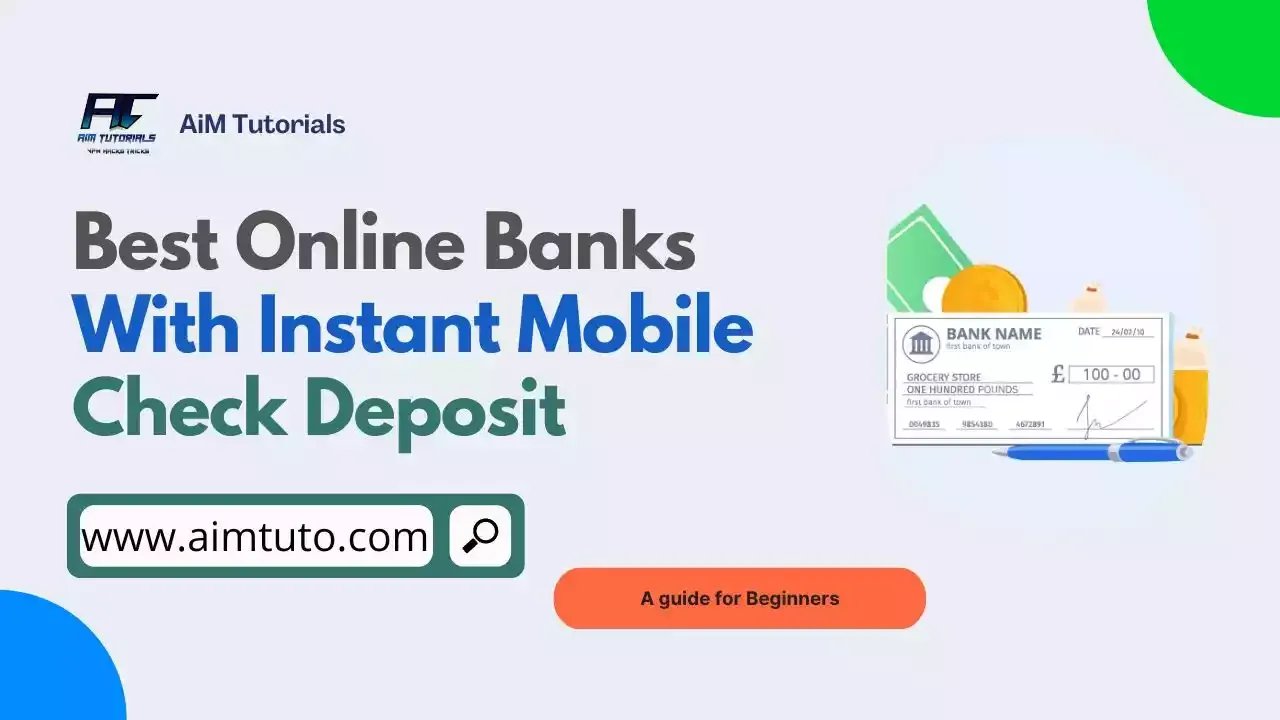
Waiting for a check to clear can feel like an eternity, especially when you need the money fast. The good news? Online banks are rapidly evolving and now most of them offer mobile check deposit features making funds available as soon as they've confirmed the transaction.
But is it really instant? And what are the potential drawbacks? We'll break down everything you need to know about mobile deposit instant funds, including how it works, the fees involved, and how to find the best option for you.
Table of Contents
The "Instant" Gratification Myth
In most cases, mobile deposits won't grant instant access to your entire check amount. Banks typically follow a standard processing timeframe, which can take 1-5 business days for the funds to fully clear.
However, there's a growing trend: Instant Funds. Some banks are offering the option to access a portion (or even all) of your deposited funds immediately, for a fee. This can be a lifesaver in a pinch, but it's important to weigh the cost-benefit.
Understanding the Fine Print
Here's what to consider before opting for instant funds:
- Fees: The fee for instant access can vary depending on the bank and the check amount.
- Eligibility: Not all checks qualify for instant funds. Some banks may have restrictions based on check amount, account history, or other factors.
- Availability: The "instant" in "instant funds" might have limitations. Some banks may only provide immediate access for ATM withdrawals or point-of-sale transactions, with full availability taking a business day to reflect in your account balance.
10 Best Online Banks With Instant Mobile Check Deposit
Banking online simply means managing your bank account online through the internet on your smartphone, tablet, or computer; —it's quick, usually free, and allows you to do a lot of things without having to visit your bank branch, such as paying bills and transferring money, without having to visit or call your bank.
Cashing a check is straightforward when you visit a bank branch, but if you don't want to go through the hassle of waiting on a bank link, you'd consider depositing the check amount on your online bank account.
Most of the options we have are brick-and-mortar banks that feature online banking apps and platforms.
If you're looking for online banks with instant mobile check deposits, here are the best options you have.
1. U.S. Bank
With locations in 26 states, U.S. Bank ranks as the fifth-largest commercial bank in the US by assets.
Besides offering loans, CDs, checking accounts, savings accounts, money market accounts, and other financial services, the U.S. Bank lets you deposit checks in your account within seconds through its mobile app.
To mobile deposit checks through the U.S. Bank mobile app:
- Open the U.S. Bank mobile app.
- Select Deposit a check from the quick-action menu at the bottom of the Welcome screen.
- Select Deposit a check again.
- Choose an account and enter the amount of the check.
- Take pictures of the check with your phone or tablet.
- Verify the information and submit it.
Also Read: How To Cash A Check Online Without Bank Account
2. Bank of America
Bank of America is one of the world's largest financial institutions, serving individuals, small- and middle-market businesses, and large corporations with a full range of banking, investing, asset management, and other financial and risk management products and services.
Bank of America is another great online bank with instant mobile check deposit that features a mobile banking platform and app allowing users to cash checks and deposit the amount in their respective bank accounts.
To mobile deposit a check on the Bank of America mobile app:
- Login to the Bank of America mobile app.
- Select "Deposit Checks."
- Sign the back of the check and write "for deposit only at Bank of America".
Also Read: Instant Mobile Check Deposit Without Bank Account
3. Wells Fargo
Wells Fargo is one of the oldest financial institutions in the United States.
Wells Fargo offers a variety of checking and savings products, as well as loans, mortgages, investing, credit cards, and a variety of other banking services to individuals, businesses, and corporations.
Wells Fargo marks itself as one of the best online banks with instant mobile check deposits since it features an online banking app that allows users to deposit checks to their bank accounts.
To mobile deposit a check on the Wells Fargo Mobile app:
- Download the Wells Fargo Mobile app to your smartphone and sign on to your account.
- Select Deposit in the bottom bar. Or, use the Deposit Checks shortcut.
- Select an account from the To dropdown. If you have set up a default account, it will already be pre-selected. If you want to create or change your default account, go to the Deposit dropdown and select the account you want to make your default, then select Make this account by default.
- Enter the check amount. Your account's remaining daily and 30-day mobile deposit limit will also be displayed on the screen. Make sure the amount entered matches the amount on your check, and select Done.
- Sign the back of your check and write "For Mobile Deposit at Wells Fargo Only" below your signature (or if available, check the box that reads: "Check here if mobile deposit").
- Take a photo of the front and back of your endorsed check.
- Make sure your deposit information is correct, then select Deposit.
- You'll get an on-screen confirmation and an email letting you know we've received your deposit.
- After your deposit, write 'mobile deposit' and the date on the front of the check. You should keep the check secure for 5 days before tearing it up.
4. Varo
Varo Bank is a mobile-only bank account app that uses cutting-edge technologies to help people get ahead financially.
Varo Bank provides customers with essential services in addition to a simple design and user experience: — branchless banking with no monthly bank fees for early direct deposit.
As one of the best online banks, it offers instant mobile check deposit services allowing you to get your paycheck readily available in your online account.
To deposit checks with the Varo Bank app:
- Endorse the check with ink, not pencil:
Line 1: Sign the back. If you are depositing a government check made out to multiple payees, be sure to have all parties sign.
Line 2: Write "For mobile deposit."
Line 3: Write "at Varo Bank only." - Follow the steps in the app to take photos of the front and back of the check.
- When you're done, review the confirmation screen. If everything looks good, tap "Submit check."
- You will immediately receive an email with the subject line "We got your mobile deposit."
- When we're done reviewing the check, Varo will send you another email telling you if your check was approved. If it was, you'll also get a schedule of when your deposit will be available.
- Keep the check for 60 days, according to the Varo Bank Account Agreement.
- Check the status of your deposit in the app by tapping Move Money > Mobile Check Deposit > Check History. Then tap the deposit you're checking on.
Also Read: How To Cash Third-Party Checks Online Instantly
5. Chime
Chime is a financial technology company, whose banking services are provided by The Bancorp Bank or Stride Bank, N.A., Members FDIC.
Some of its banking services include; checking and savings accounts, bank cards, and a SpotMe feature that allows eligible customers to borrow money on Chime.
Chime is equally regarded as one of the best online banks with instant mobile check deposits since it allows users mobile deposit checks through the Chime mobile banking apps.
To mobile deposit checks with the Chime app:
- Log into your Chime mobile banking app.
- Find the mobile check deposit option in the menu.
- Select the account you want to deposit the check into (i.e., checking or savings).
- Enter the check amount.
- Snap a photo of the check — front and back.
6. Capital One
Capital One is an American bank holding company specializing in credit cards, auto loans, checking and savings accounts.
Capital One stands as one of the online banks with instant mobile check deposits as it features a mobile app that allows users to make mobile deposits to their accounts.
To mobile deposit checks on the Capital One app:
- Go to the Capital One Mobile app and select your account.
- Tap "Deposit" next to the camera icon.
- Take photos of the front and back of your check (write "for Capital One mobile deposit" and sign your name on the back of the check before taking your picture).
Also Read: Mobile Check Cashing For Prepaid Card Loading
7. Regions Bank
Regions Financial Corporation is a full-service supplier of consumer and business banking, wealth management, and mortgage products and services in the United States.
Regions Bank marks its spot as one of the best online banks with instant mobile deposit as it features an online banking app that allows users to deposit checks directly from their phones.
To mobile deposit checks on Regions Bank app:
- Log in to the app using your online ID and password.
- From the home menu, select Deposits and choose a deposit account or Now card.
- Enter the check deposit amount and select how soon you want to access your funds.
8. Chase
JPMorgan Chase & Co.'s consumer banking arm, Chase Bank, is one of America's largest full-service banks with more than 4,700 branches and 16,000 ATMs.
It serves individuals and businesses with a wide range of financial products and services.
Chase is well renowned for its extensive credit card products, which include popular travel rewards and cash-back credit cards, in addition to checking, savings, and CD accounts.
Chase has accounts to meet the needs of adults, students, and children.
Chase mobile app allows customers to mobile deposit checks to their checking accounts qualifying Chase Bank as one of the best online banks with instant mobile deposits.
To mobile deposit checks on the Chase mobile app:
- Sign in to the Chase Mobile® app and tap "Pay & Transfer."
- Tap "Deposit checks" and choose the account where you want your deposit to go.
- Enter the deposit amount.
- Tap "Front" and take a photo of the front of the check.
- Endorse your check, then tap "Next."
- Take a photo of the back of the check.
Also Read: Best Instant Check Cashing Apps No Verification
9. Citibank
Citibank, N. A. is the major banking arm of the financial services giant Citigroup.
Citibank was established in 1812 as the City Bank of New York and later changed its name to the First National City Bank of New York.
The bank operates 2,649 branches in 19 countries, including 723 in the United States and 1,494 in Mexico through its subsidiary Banamex.
The branches in the United States are located in six major cities: New York, Chicago, Los Angeles, San Francisco, Washington, D.C., and Miami.
Citibank lets you deposit your check directly from your phone through the Citi mobile app.
To mobile deposit checks with the Citi Mobile app:
- Sign on to your account in the Citi Mobile app.
- To enroll in the service, review and accept the terms & conditions.
- Select the account you want to deposit your check to and enter the check amount.
- Sign the back of your check.
Also Read: Check Cashing Apps That Don't Use Ingo
10. Citizens Bank
Citizens Bank is an American bank headquartered in Providence, Rhode Island, that offers a broad range of retail and commercial banking products and services to individuals, small businesses, middle-market companies, large corporations, and institutions.
Citizens Bank offers a mobile banking app that allows users to deposit checks without hassle.
To mobile deposit checks with the Citizens Bank app:
- Launch the Citizens Mobile Banking App from your mobile device and log in.
- Tap mobile deposit.
- Indicate the account into which you'd like to make your deposit.
- Enter the check amount.
- Sign the back of your check and write "For Mobile Deposit to Citizens Only" below your signature.
11. Ally Bank
Ally Bank is a popular online bank known for its user-friendly platform and competitive interest rates. One of the many benefits of being an Ally Bank customer is the ability to easily deposit checks using the Ally Mobile app.
To deposit a check using the Ally Mobile app, simply take a photo of the front and back of the check and submit it for deposit. Funds are typically available within one business day.
Here are the steps for depositing a check using the Ally Mobile app:
- Log in to the app and choose your account.
- Tap "Deposit Checks".
- Take a photo of the front and back of the check in a well-lit location on a dark, non-reflective background.
- Make sure there are no shadows that all edges of the check are visible, and that the routing and account numbers are clearly readable.
- Enter the check amount and submit your deposit.
Ally Bank's mobile check deposit feature is a convenient and easy way to deposit checks without having to visit a branch. It is also a great way to save time and hassle.
12. Discover Bank
Discover Bank offers a variety of online banking services, including instant mobile check deposits. Customers can deposit checks using the Discover mobile app by simply taking photos of the front and back of the check. Funds are typically available within one to two business days.
This convenient feature allows Discover Bank customers to avoid the hassle of having to visit a branch to deposit checks. It is also a great way to save time, especially for customers who are on the go or who live in rural areas without easy access to a bank branch.
To deposit a check using the Discover mobile app, customers simply need to follow these steps:
- Log in to the app and select the account they want to deposit the check into.
- Tap "Deposit Checks" and follow the on-screen prompts to take photos of the front and back of the check.
- Review the deposit information and tap "Submit" to complete the deposit.
Once the deposit is complete, customers will receive a confirmation message. Funds are typically available within one to two business days but may take longer for certain types of checks, such as large checks or checks from foreign banks.
Discover Bank's mobile check deposit feature is a fast and convenient way for customers to deposit checks without having to visit a branch. It is a great way to save time and hassle, and it is available to all Discover Bank customers.
13. Schwab Bank
Schwab Bank is a popular financial institution known for its investment services, but it also offers a full range of banking products and services, including instant mobile check deposits. Schwab Bank customers can easily deposit checks using the Schwab Mobile app by simply taking photos of the front and back of the check. Funds are typically available within one to two business days.
This convenient feature allows Schwab Bank customers to avoid the hassle of having to visit a branch to deposit checks. It is also a great way to save time, especially for customers who are on the go or who live in rural areas without easy access to a bank branch.
To deposit a check using the Schwab Mobile app:
- Open the Schwab Mobile app on your mobile device.
- Tap "More" in the bottom right corner of the screen.
- Tap "Deposit."
- Choose the account you’d like to make a deposit to from the dropdown and enter the amount you would like to deposit.
- Tap "Take Photo" to use your camera. In a well-lit area, place your check within the frame's guidelines. Be sure your check is within the camera's focus, free from wrinkles, and endorsed on the back. When the photos for both the front and back are complete, tap "Review."
- Review the details and tap "Deposit."
- Return to the Deposit page and tap "Deposit Status" to track your deposit.
You will receive a confirmation message once the deposit is complete. Funds are typically available within one to two business days but may take longer for certain types of checks, such as large checks or checks from foreign banks.
Schwab Bank's mobile check deposit feature is a convenient and easy way for investment customers to deposit checks without having to visit a branch. It is a great way to save time and hassle, and it is available to all Schwab Bank customers.
- List of Best Banks That Don't Use ChexSystems
- Credit Unions That Don't Use ChexSystems
- 9 Best Credit Unions for Small Businesses
- How to Open a Navy Federal Business Checking Account
- How to Open a Free US Bank Account Online
- Open a Bank Account Without SSN or ITIN
- Free Online Checking Accounts No Opening Deposit No Credit Check
- Best Banks Offering Second Chance Checking with No Opening Deposit
- How to Open A Bank Account In Europe Online & Locally
- Open a US Bank Account as a Non-Resident
- How to Get a Virtual Bank Account With a Routing Number
- How to Open a European SEPA Bank Account Online
Can I Mobile Deposit a Check from Another Bank?
Yes, you can mobile deposit a check from another bank on your bank account, but you'll need to visit a local bank branch to get this done in case your bank does not let you do so.
Where Can I Mobile Deposit a Check Instantly?
You can mobile deposit a check directly from your online banking app if your bank lets you do so.
While a few banks will let you mobile deposit your checks freely, most of them might charge a fee for the service.
Frequently Asked Questions
What online banks have mobile check deposit?
Capital One 360, Varo, Ally are some of the banks that have mobile check deposits.
Is chime mobile check deposit instant?
With Chime, your mobile check deposits can be placed in your account as an instant online cash checking. The maximum time for a mobile check deposit to go through is 5 business days (excluding federal holidays).
Final Thoughts: Online Banks With Instant Mobile Check Deposit
Depositing checks online is one of the most convenient ways to cash a check directly from our phones and in the comfort of our homes.
Modern banks that feature an online banking platform offer a mobile deposit feature that lets customers cash their checks online and deposit the amount in a preferred account.
While using these online banks with instant mobile check deposits, keep a close eye on the fees they might charge for cashing and depositing your check.
