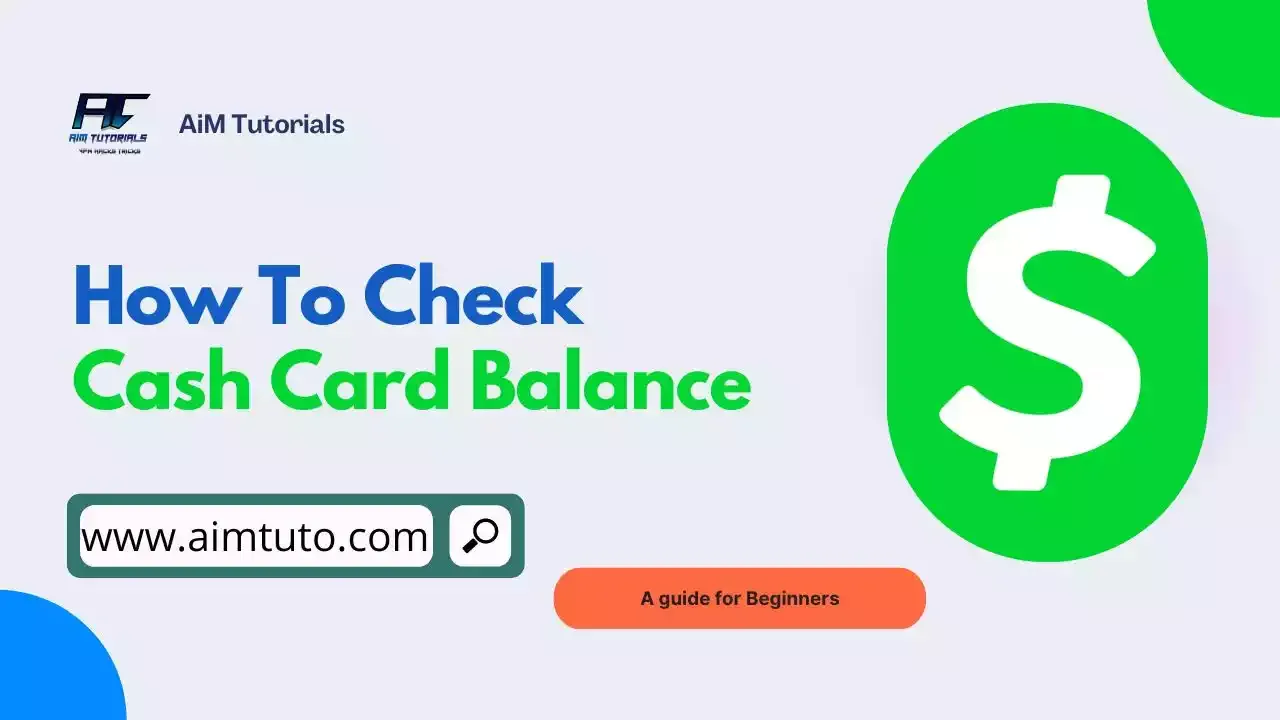
The Cash App Card is just what we all refer to as a flexible way to manage your Cash App balance, and it can be used for purchases both online and in-store.
However, it is always good to have an idea of how much balance you have left on the card to avoid any embarrassment when using it, and if that's what you're looking to do, this guide compiles the different ways to check your Cash Card balance.
In this guide, I'll show you the different ways to check your Cash App card balance.
What is the Cash App Card?
The Cash App card, also known as the Cash Card is a free, customizable debit card that is directly linked to your Cash App balance. It lets you spend your Cash App balance anywhere Visa is accepted, both online and in stores.
How To Check Cash App Card Balance
If you've been using Cash App for some time now, you should be aware of its convenience—and this convenience does not only apply to spending but also to checking your Cash App card balance.
With that said, Cash App offers many different ways to check your Cash Card balance.
We'll be seeing four different ways to go about that.
Checking Your Cash App Card Balance In App
To check your Cash App card balance in Cash App:
- Log into the Cash App mobile app.
- Look for the dollar sign icon ($) displayed prominently at the bottom left corner of the home screen. This displays your current Cash App balance, which reflects both your main balance and linked Cash App Card.
Checking Your Cash App Card Balance In App (Alternative Method)
If the method listed above to check your Cash App balance in-app doesn't work for you, you can try this alternative method:
- Tap the clock icon at the bottom right corner of the home screen.
- Scroll through your activity feed until you find a recent transaction involving your Cash App Card.
- Tap on the specific transaction. The details will include the current balance remaining on your Cash App Card.
Checking Your Cash App Card Balance Online
To check your Cash App card balance online:
- Log into your Cash App account at cash.app/account.
- Once logged in, navigate to either the Activity or Money tab.
- Your Cash App Card balance will be displayed alongside your overall Cash App balance on the chosen tab.
Checking Your Cash App Card Balance By Phone
Another way to check your Cash App card balance is by phone. While not as practical and convenient as the aforementioned methods, you can use this method if you're not able to use those listed above.
To check your Cash App card balance by phone:
- Dial Cash App's customer service number: 1-800-969-1940. This service is available Monday through Friday from 9 AM to 7 PM EST.
- Follow the prompts and provide the necessary information to check your Cash App card balance.
How To Check My Cash App Balance Without App
If you're looking to check your Cash App balance but can't access the mobile app, you can either proceed with the online or phone method.
So, to check your Cash App balance without the app, follow the steps mentioned above to check your balance online and by phone.
How To Check Someone Else's Cash App Balance
The best way to check someone else's Cash App balance is by phone. To do this, you'll need to make sure you have all the person's account details and that you're authorized to check their balance on their behalf, then dial 1-800-969-1940 and request the account balance.
How To Check Cash App Balance At ATM
Unfortunately, you cannot check your Cash App balance at any ATM at the moment. The Cash App card can only be used for ATM withdrawals but can't be used to check your account balance.
Also Read: How To Put Money On Cash App Card At ATM
How To Check Cash App Card Balance Without Logging In
The best way to check your Cash App balance without logging in is by phone. However, you'll need to provide additional verification so they'll know you're authorized to check that specific card account balance.
Final Thoughts
Cash App offers different ways to check your card balance to ensure you're always on track with your spending.
This guide compiles all the different ways to go about checking your Cash App card balance be it in-app, online, or even by phone. And even if you don't have access to the mobile app, you can always check your Cash App card balance.
Do you have any more methods to share? I'll be happy to hear that in the comments section.
