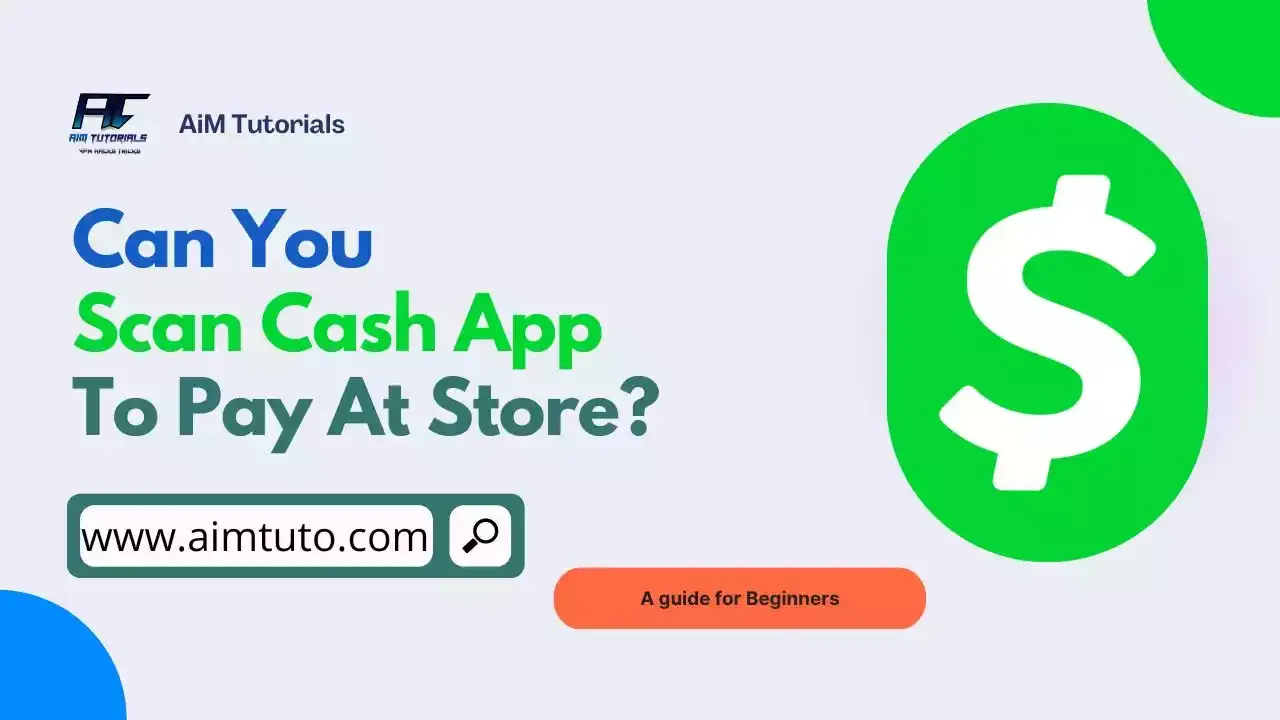
Cash App has been a convenient way to make payments both online and in-store where accepted.
For sure, you'll think of using your Cash App card, but Cash App just like many other payment services like Apple Pay have embraced the tap-to-pay technology allowing users to make payments by simply scanning a QR code to make the payment.
So if you're looking to scan the Cash App QR code to pay at a store, read on to know how you can get to do it.
Can You Scan Cash App To Pay At Store?
Yes, you can scan Cash App to pay at a store.
You can use Cash App Pay to pay Square Sellers and certain third-party merchants by scanning a simple QR code.
This contactless payment method is fast, easy, and simple, and it is available for use with both in-person and online merchants.
All you'll need to do is to find a point of sale that accepts QR code payments.
When you scan the QR code, you'll be redirected to an official Cash App page of the store where you will be prompted to enter the amount you wish to pay, and when you validate the payment, you will make an instant transfer to the store, which will serve as payment for the product you purchased.
This is one great way to pay with Cash App without the card.
How To Scan Cash App To Pay At Store
Cash App Pay allows you scan QR Code of Square Sellers and some merchants to complete your purchase.
The best is that you can scan Cash App to pay at the store either online or in-person (in-store).
To scan Cash App to pay at the store in-person:
- Open Cash App on your phone.
- Tap the Payments "$" tab on your Cash App to get to the home screen.
- Tap the QR Scanner on the top left corner of the screen.
- Scan the QR Code at the Square Sellers point of sale.
- Follow the Steps.
To scan Cash App to pay at store online:
- Select Cash App Pay as your payment method during checkout
- Hold your camera over the QR code generated on your desktop to scan it.
- Follow the prompts.
How To Get Cash App QR Code To Receive Payments
Cash App now allow users receive payments through their QR code.
To get QR code to receive payments on Cash App:
- Open Cash App on your phone.
- Tap on your profile.
- Now click on the QR code icon located at the top left corner of your screen.
- Now you'll see your QR code which you can use to receive payments.
How To Send Payments Through Cash App QR Code
Just as you can receive payments through the Cash App QR code, sending payments through QR code is relatively easy.
To send payment through Cash App QR code:
- Open Cash App on your phone.
- Tap on your profile.
- Now click on the QR code icon located at the top left corner of your screen.
- You'll see your QR code which you can use to receive payments.
- Select "Scan" to scan QR code to send payments.
Also Read: Cash App Payment Completed But Not Received
Cash App Barcode Scan
When you create a Cash App account and order your Cash App card, you'll have the option to do load money onto your Cash App card at participating stores.
Simple put, the Cash App barcode is used to load money on your Cash App card balance.
Any store or retailer that work with Cash App can scan your Cash App barcode to load money onto your Cash App card.
To scan a Cash App barcode:
- Go to a participating store (e.g., Walmart, Walgreens, 7-Eleven).
- Open Cash App on your mobile phone.
- Tap on the Banking icon.
- Select "Paper Money" on the screen that displays and choose a convenient location.
- Now tap "Show Barcode" and show it to the cashier.
Cash App Scan Code Free Money
There's no working QR code that when scanned gives free money.
At the moment, there only exist codes that let you get free boosts and bonuses with the Cash App.
I advise you to exercise caution when navigating through sites that claim they have Cash App scan code free money.
However, there are some genuine ways to get free money on Cash App.
Final Thoughts
Cash App is a popular payment service that allows users to send and receive payments conveniently and safely.
It works with a variety of stores to offer users an even more convenient way to spend with Cash App.
That said, Cash App allows users scan a QR code to pay for purchases at any Square Seller and some third parties both online and in-store.
While scanning Cash App to pay at a store, consider inquiring about the charges for using the service.
