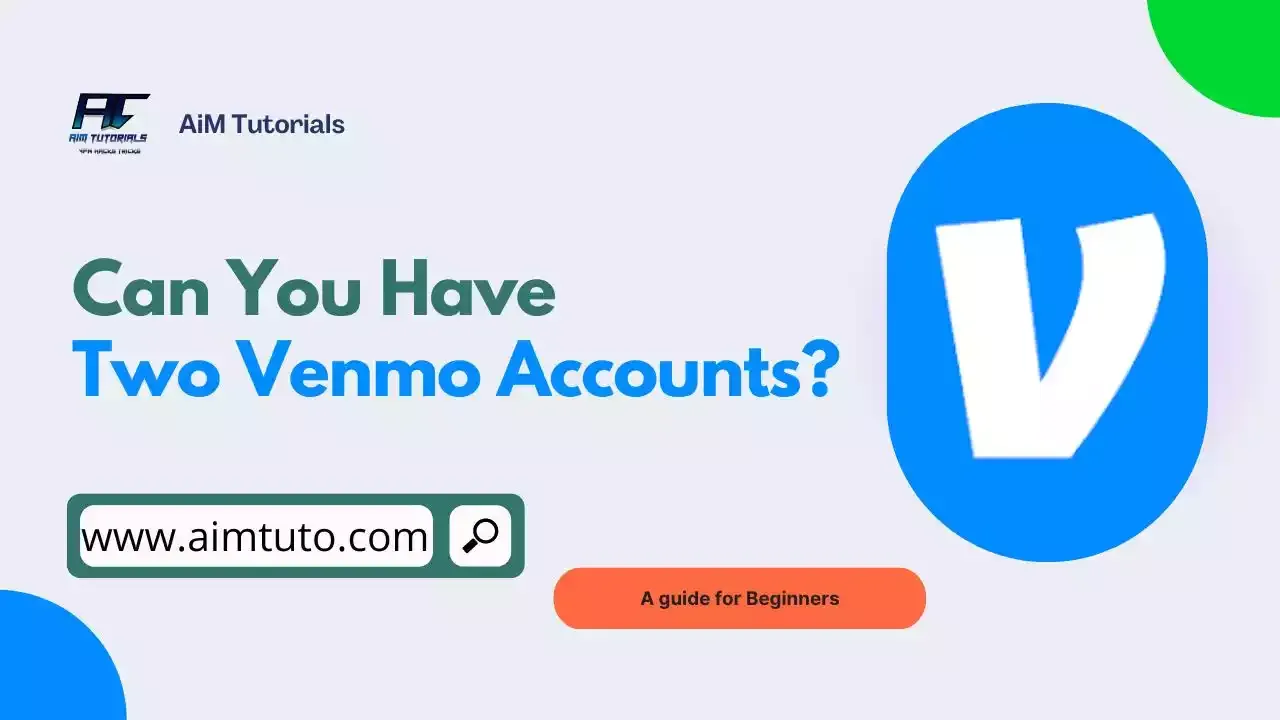
Venmo terms are clear, you can't have more than one personal Venmo account.
However, there's an exception to these terms. You can only have two Venmo accounts if your second account is a business account.
You can also have two Venmo accounts if you use a joint bank account for the two accounts you have on Venmo.
People who share a bank account may now more easily send and receive fast local payments using Venmo thanks to a feature that allows two Venmo accounts to be linked to a single joint bank account.
It's important to be aware that not all Venmo customers have access to the joint account feature just yet; in this case, linking a joint bank card may still be an option.
The Venmo app allows you to set up a business account, but there are restrictions and costs involved.
Business Venmo account holders are required to also have personal Venmo accounts.
You can also hold two Venmo accounts if you use a different bank, phone number, or email address to open each account.
It's possible that your initial account will be terminated if you attempt to register for another account using the same phone number as your active account.
Simply put, you can have two Venmo accounts, but only if you meet one of the following criteria:
- You have a Venmo business account.
- You share a joint bank account with another Venmo user.
Also Read: Can I Venmo Myself?
Can You Have Two Venmo Accounts With The Same Bank?
Yes, you can have two Venmo accounts with the same bank.
However, the bank account in this case must be a joint bank account to be used with two Venmo accounts.
Also Read: How To Send Money Anonymously On Venmo
How Do I Set Up A Second Venmo Account?
Assuming your first Venmo account is a personal account, your second account can only be a business account.
To set up a second Venmo account:
- Open the Venmo app.
- Click on the "Me" tab and go to Settings.
- Click "Create Business Profile."
- Click "Create your profile."
- You will be prompted to add your SSN or your Business EIN.
- Enter your business name and username.
- Follow the steps to complete the process.
Venmo lets two users use the same bank account if they opened a joint bank account.
When a second user tries to connect the same bank account, the Venmo user who linked the bank account initially will be alerted.
This is done for security purposes so that you can always be aware of unauthorized usage of your bank account.
Yet, an important statement from Venmo is worth mentioning:
If a joint bank account becomes invalid on one Venmo user's account, it will be unusable (for payments and transfers) on the other user’s Venmo account, too.
This means you can't use the joint account on your end in case the other user experiences an issue with the joint bank account or card.
With all that in mind, follow the steps below to add your joint bank account to your second Venmo account:
- Open the Venmo app.
- Tap the stacked lines logo or the single-person logo, on the top of the screen.
- Select Settings and then "Payment methods."
- Tap "Add Bank or Card."
- Add and verify your bank account information, by following the prompts on the screen
You should be able to instantly verify your bank account through your online banking platform or by using the manual verification process which can take up to 3 business days.
Also Read: How To Withdraw Money From Venmo Without Card
Can One Bank Account Be Used For Multiple Venmo Profiles?
No, a bank account can only be used for one Venmo profile at the moment.
Three business employees, for instance, cannot each have a distinct Venmo profile connected to the same bank account.
Similar to this, separate Venmo profiles for parents and their kids cannot be connected to the same bank account.
Also Read: How To Add Money To Venmo Without Bank Account
Can I Link Multiple Payment Methods To My Venmo?
Yes, this is one of Venmo's best features.
Your account can be connected to a number of bank accounts, including credit cards, debit cards, PayPal, and other payment methods!
Simply add the payment method to your settings.
To add or link another payment method to Venmo:
- Go to Settings and go to "Preferences."
- Then, select "Payment methods" and choose "Add Bank or Card."
- This should bring you to a screen where you can put in the relevant payment information.
- If you want to add a bank account for direct withdrawals, choose "Bank," or choose "Card" if you want to add a card.
You won't be charged any fee for using debit cards on Venmo — you'll be however, charged a 3% fee on credit cards.
You have the option of manually adding a bank account or adding it instantly.
If you select instant, you can use the Venmo app to log into your bank account.
If not, you will need to manually enter your account number and routing number.
If you notice a $1 Venmo charge in your bank account, don't panic.
This is simply a test by Venmo to make sure your account has been added properly.
The $1 will be returned to you by Venmo once your account has been verified.
In addition to using the settings menu, there are a few different shortcuts you can use to add a new payment balance.
You might decide to include your payment details there when transferring your amount to an outside account.
As an alternative, you will have the option to select the payment method you want to use when you are about to make a purchase.
There should be a choice to add a new payment method at the bottom of that menu.
Also Read: How To Add Money To Venmo With A Prepaid Card
Can I Have 2 Different Venmo Names?
Yes, you can have 2 different Venmo names with two Venmo accounts, though.
Existing Venmo users have the option of using their current username for their new business account or choosing a new username for the second profile.
Can You Have Two Venmo Accounts With Same Phone Number?
No, you cannot have two Venmo accounts with the same number.
Your second Venmo account should have a different phone number because Venmo would deny any phone number already identified by their system.
Is It Possible To Have Just A Business Account?
No, you cannot have just a business account on Venmo.
You'll basically need a personal account to open a Venmo business account.
What Is The Benefit Of Having 2 Separate Venmo Accounts?
For those who prefer to organize and separate their personal and business costs, having two Venmo accounts is essential.
Use two separate accounts for tax purposes because business spending is taxed differently from personal expenses.
Additionally, sharing a business account with your business partner will make it simple for you to stay on top of the outlays for the company.
Because the transactions may also be synced with other financial tools like QuickBooks, Venmo for business has grown to be very helpful.
A Venmo transaction with a transaction number and dollar amount will be recorded in the ledger as part of the transaction.
The user only needs to enter the transaction's purpose and the expense category.
Frequently Asked Questions
Can you have two accounts on Venmo?
No, you basically can't have two accounts on Venmo. However, you can setup a second Venmo account with a different phone number and bank account
Can you have 2 Venmo accounts with the same debit card?
No, you can't have two Venmo accounts with the same debit card.
Final Thoughts: Can You Have Two Venmo Accounts?
Venmo is a popular P2P payment service that allows users to send and receive money without hassle.
You'll typically need to sign up for an account with Venmo before you can send money through the app.
If you're not satisfied with just one account, you'll be glad to know that you can have two Venmo accounts.
However, the condition for using two Venmo accounts with the same bank account is to use a joint bank account with the Venmo accounts.
If you're confused about opening a second Venmo account, this article compiles the steps to help you open a second Venmo account so you can have two Venmo accounts.
