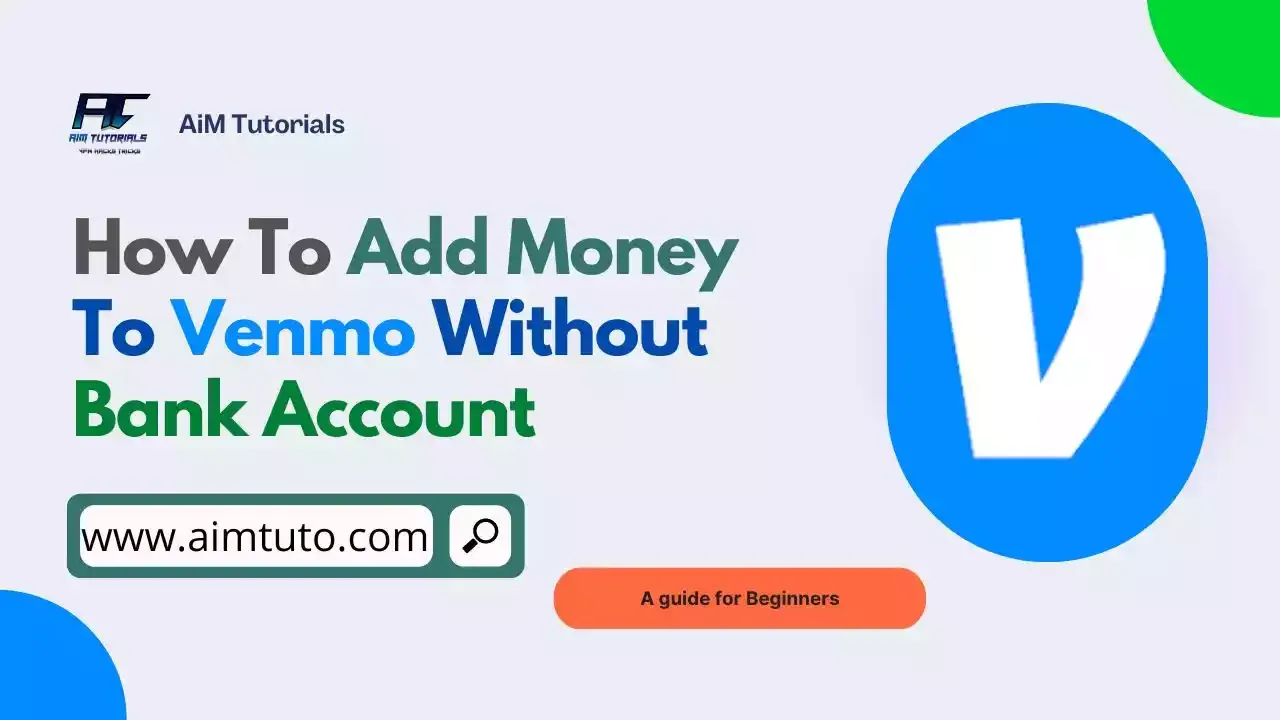
Looking to add money to Venmo without a bank account? There are a couple of ways to do so.
Venmo is one of the popular payment services out there that typically lets you send and receive money safely and conveniently.
Whether you want to split expenses with friends, make purchases, or consolidate your finances, you've certainly had to use Venmo for your financial needs.
Of course, adding money to your Venmo balance is crucial for making payments and it is typically done from a U.S. bank account.
About 5% of the U.S. population is unbanked, according to banking statistics. Of course, not everyone meets banking standards. However, payment services like Venmo have evolved to allow users to use the app without a bank account.
That said, if you're wondering how to add money to your Venmo balance without a bank account, you've come to the right place.
In this article, I will provide you with the different ways to add money to Venmo without a bank account.
Table of Contents
Can You Add Money To Venmo Without A Bank Account?
Yes, you can add money to Venmo without a bank account.
Venmo lets you add money to your balance through bank transfer, direct deposit, check deposit, credit card, or debit card.
That said, you can add money to Venmo without a bank account through a credit or debit card, by cashing a check, or by asking a friend to send you money.
Keep in mind, however, that you'll need to get approved for a Venmo debit card before you may be eligible to add money to your Venmo balance and this can only be done through a U.S. bank account at the moment.
Also Read: How to Get Money from Venmo Without Bank Account
How To Add Money To Venmo Without Bank Account
When looking to add money to Venmo without a bank account, you're not left out with many options.
However, the few that are available should just be enough to help you out.
To add money to Venmo without a bank account:
1. Use a Credit or Debit Card
Adding money to the Venmo balance can be done only through bank transfer and requires the bank account to be linked to the Venmo account.
One thing you should keep in mind is that you don't actually need to add money to your Venmo balance if you need to send funds to other users — Venmo only needs a verified funding source to start sending money (a debit or credit card can do).
All you'll need to do here is to add your credit or debit card to Venmo and start sending money.
To add a credit or debit card to Venmo:
- Open the Venmo app.
- Select the "Me" tab.
- From the Settings menu, select "Payment Methods."
- Tap "Add a Bank or Card."
- Select "Card."
- Add your card information.
Your phone's camera can be used to quickly and easily add your credit or debit card information.
If you'd rather, you can manually enter the card number and other information.
When you want to send money or pay a merchant using Venmo, you can choose your card as the payment option once it has been linked.
Be aware, however, that credit card payments incur a 3% fee unless they are made from specific retailers.
Also Read: How to Withdraw Money from Venmo Without Card
2. Use Venmo's Cash a Check Service
You can cash a check to your Venmo account, but this would require you to have a Venmo debit card.
To cash a check on Venmo:
- Open the Venmo app.
- Go to the go to the "Me" tab by tapping your picture or initials.
- Tap "Manage Balance."
- Select "Cash a Check." You'll be prompted to verify your account information if you have not already done so.
Enter the check amount, use your mobile device to take a picture of the front and back of your endorsed check, and then select "Next."
Choose how soon you want to be able to access your money.
The time it takes to review a check for approval is typically under a minute, but in unusual cases, it could take up to 1.5 hours to validate all the necessary check information.
If your check is accepted, you'll be asked to mark the front of the check "VOID" and upload another photo proving that it has been voided.
Wait until you are prompted to do so, following notification that your check was accepted, before writing "VOID" on your check.
When everything is done, a confirmation page will appear showing the exact amount of the transfer that will be available in your Venmo account.
Also Read: How To Cash A Third-Party Check Online
3. Ask a Friend to Send You Money
Asking a friend to send you money on Venmo is one of the best ways to add money to Venmo without a bank account.
In fact, this option is the first choice for most users who have nearby friends or family using Venmo.
You'll just need to pay them physical cash and ask them to send you the equivalent amount through Venmo.
It's as easy as that.
Also Read: Can I Venmo Myself?
How To Add Money To Venmo With A Bank Account
The best way to add money to your Venmo balance is from a bank account.
You'll need to get a Venmo debit card and link your bank to Venmo before you can add money to Venmo with your bank account.
To apply for the Venmo debit card:
- Open the Venmo app.
- Go to the "Cards" tab.
- Under Venmo Debit Card select the option to Get Started.
To link a bank account to Venmo:
- Go to the "Me" tab by tapping your picture or initials.
- Tap the Settings gear in the top right then "Payment Methods."
- Tap "Add a bank or card..." and then select "Bank."
- Select your preferred verification method.
To add money to Venmo with a bank account:
- Go to the "Me" tab and tap "Manage Balance" at the top of your personal transactions feed.
- Enter the amount you'd like to transfer,* and tap "Next."
- Confirm the bank account you’d like to transfer money from, review the transfer information and estimated arrival date, and then tap "Add {amount of transfer} now".
Be aware that once you initiate a bank transfer to your Venmo account, you cannot cancel it.
The transaction cannot be canceled or reversed once you choose Add Money.
Within 3 to 5 business days following the transfer of funds from your bank account to your Venmo account, you should see the money appear in your Venmo balance.
If you start the transaction on a weekend or a holiday, it won't start until the next workday.
Can You Instantly Add Money To Venmo Balance?
Yes, you can instantly add money to your Venmo balance through your verified bank account or debit card. However, you'll need to be an approved Venmo Mastercard debit card user before being able to do so.
- How To Send Money Anonymously On Venmo
- How To Transfer Money From Walmart Money Card To Venmo
- How To Transfer Money From Varo To Venmo
- How to Send Money from Venmo to PayPal
- How to Transfer Money from Venmo to Cash App
- How to Transfer Money from Venmo to PayPal
- How To Transfer Money From Venmo To Debit Card Instantly
Frequently Asked Questions
Can you use Venmo without a bank account?
Yes, you can use Venmo without a bank account by linking a credit or debit card to your account.
Can I add money to my Venmo card without a bank account?
At moment, you can only add money to Venmo balance or card with a bank account.
How do I add cash to my Venmo account?
Go to your personal transactions feed and tap the Manage balance option at the top right. Enter the amount you want to add and click on Done. Choose the account you'd like to transfer money from and select Next. Review the transfer information and estimated time of arrival then tap Add Money.
Final Thoughts: How to Add Money to Venmo Without a Bank Account
Venmo is a popular peer-to-peer payment service that lets users send and receive money conveniently.
Venmo offers many ways to add money to your Venmo balance of which bank transfer is the most convenient way available.
You can add money to Venmo without a bank account and if you're wondering how this article compiles the different ways to add money to Venmo without a bank account to help you out.
References:
https://help.venmo.com/hc/en-us/articles/360012932154-Adding-Money-to-Your-Venmo-Balance
https://www.stilt.com/blog/2021/12/how-to-add-money-to-venmo/
https://help.venmo.com/hc/en-us/articles/360061203533-Cash-a-Check-FAQ
