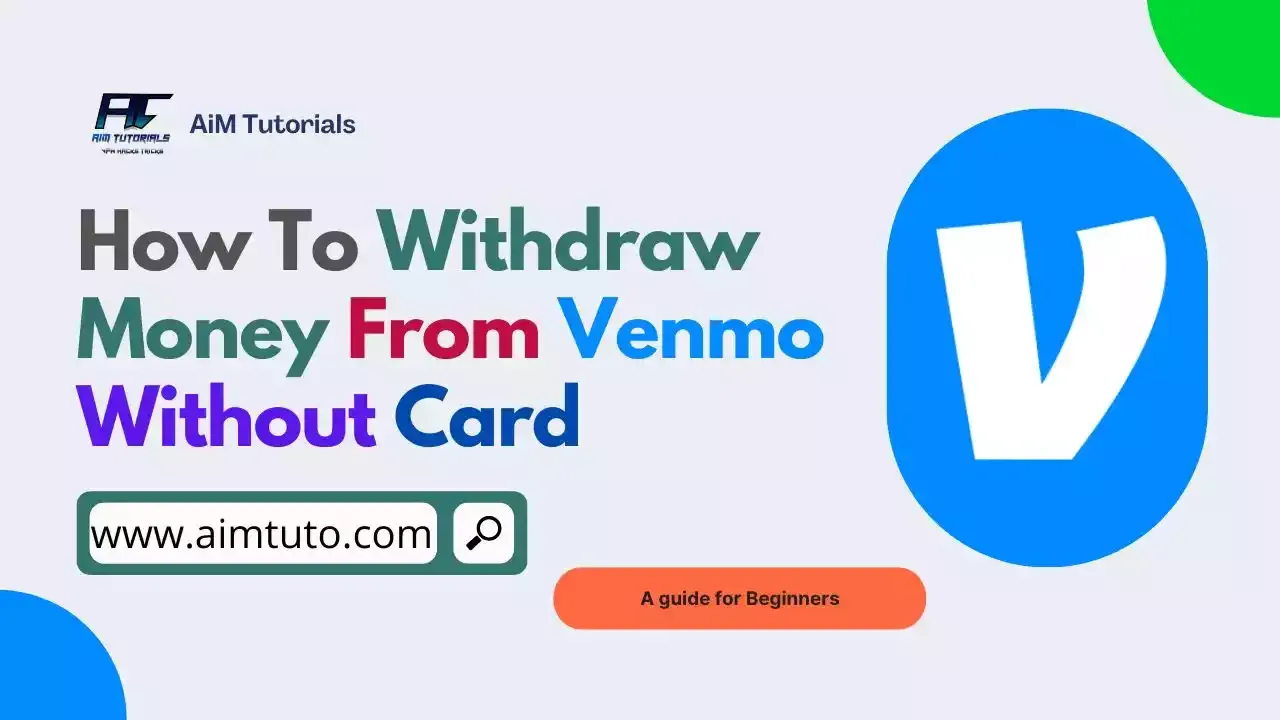
Usually, when you want to withdraw money from Venmo, you'll think about using your Venmo card because it is not only the most convenient, but also the fastest method.
For sure, it is the fastest method, but it isn't the only way to get money off your Venmo account, as there's a handful of ways for anyone who doesn't have access to their card to withdraw funds.
That said, if you simply can't use your card to withdraw money from your Venmo balance, this guide compiles the different ways to access your funds.
Can I Use Venmo Without a Card?
Yes, you can use Venmo without a card.
It is common nowadays to transfer money or pay bills without using a card.
You can trade money with Venmo by attaching it to another debit card, bank account, or Venmo account where you want to receive or send money.
You can use the Venmo app without a card to pay your rent, utility bills, restaurant bills, and retail expenses without using a Venmo card.
Venmo is also used by businesses and merchandisers to pay their staff.
Venmo is a less time-consuming money exchange online bank that does not require additional paperwork.
Does Venmo Offer Cardless Withdrawals?
To put it simply, Venmo does not support cardless ATM withdrawals.
This means you won't be able to withdraw money from Venmo at an ATM unless you have a card.
As a result, the only option to get cash from Venmo is to use your debit card at an ATM (which charges $2.50 for each withdrawal*) or over the counter at most major banks or credit union locations (which costs $3.00 per withdrawal) and show your debit card.
Can You Withdraw Money From Venmo Without Card?
It is clear that you can't directly withdraw money from Venmo without card.
However, there are many indirect ways to withdraw money from Venmo without card. Rest assured, these methods don't involve anything out of the ordinary and they are completely safe.
In fact, you'll have your own opinion on this.
Nonetheless, getting money from Venmo without a bank is a great way to withdraw money from Venmo if in case you don't want to use your bank account.
Best Ways To Withdraw Money From Venmo Without Card
As mentioned earlier, you can't withdraw money from Venmo without card directly.
In this case, you will have to use indirect ways to get money from your Venmo account without card.
That said, below are the best ways to withdraw money from Venmo without card.
1. Send Money to a Friend's Account In Exchange for Cash
If you have a friend or relative who uses Venmo, then sending money to his/her account in exchange for cash is one of the best ways to withdraw money from Venmo without card.
All you need to do is to find someone who uses Venmo that you know and ask if you can Venmo them in exchange for physical cash.
Some of them might ask you to pay some fee, you should be able to do that if you really need the money.
2. Transfer the Money to a Bank Account and Withdraw at Your Bank's ATM
Another way to withdraw money from Venmo without a card is by transferring the funds from your Venmo balance to your bank account and then withdrawing the money from your bank's ATM once the funds arrive in your bank account.
The only downside of this way is that it takes longer (up to 72 hours depending on your bank).
However, it is another reliable way to get your money out of Venmo without a card.
You can also transfer money from Venmo to PayPal and withdraw from your PayPal prepaid card.
Nonetheless, transferring money from Venmo to Cash App is another option to consider.
3. Order a Venmo Card for Your Account
If you don't need your cash right away, then ordering a Venmo card should be your best bet to withdraw money from Venmo without a card.
It's entirely free and straightforward to order a Venmo card. The card is automatically linked to your Venmo balance and can be used to make cash withdrawals.
You can order your Venmo card through the app.
To do so:
- Open the Venmo app.
- Tap the "Cards" button and select "Venmo Debit Card."
- Tap the "Get the Venmo Debit Card" button.
- Choose the color for your card.
- Set the name you want for the card, provide your address, and then tap the "Submit" button.
- Verify your identity, then you're good to go.
After ordering the Venmo card, it may take five to seven days for it to arrive at your address.
When ordering a Venmo card, remember to include a piece of valid ID information, such as a driver's license, passport, or social security card.
How Long Does It Take To Withdraw Money From Venmo Without Card?
How long it takes to withdraw money from Venmo without card depends on the method you use and can take from a few minutes to a couple of days.
If you found a friend to help you out, then it should take just a few minutes to withdraw money from Venmo without the card.
On the other hand, if you had to transfer funds to your bank account, then it should take 1-3 (if not 4) business days to withdraw money from Venmo without using the card.
Where Can I Withdraw Money From Venmo For Free?
You can withdraw money from Venmo for free at any MoneyPass ATM within the U.S. and in some U.S. territories.
You just need to make sure the ATM has the Mastercard®, PULSE®, Cirrus® or MoneyPass® acceptance marks for it to support your Venmo card.
What ATM Can I Use My Venmo Card For Free?
You can use your Venmo card for free withdrawals at any MoneyPass ATM within the U.S. and in some U.S. territories.
Frequently Asked Questions
How do I withdraw money from Venmo without a card?
The best way to withdraw money from Venmo without a card is by sending the funds to someone you know and trust in exchange for physical cash.
How do I withdraw money from Venmo without a bank account?
You can withdraw money from Venmo without a bank account by using a linked debit card. Alternatively, you can transfer the funds to a trusted friend or relative and ask them to provide you with physical cash.
How do I get my money out of Venmo?
You can get your money out of Venmo either through your bank account, a debit card, or through a friend (by exchanging the funds for physical cash).
Final Thoughts
While the card is the best way to get money off your Venmo balance, it isn't the only way.
This guide compiles all the different ways to withdraw money from your balance without having to use the card.
However, you cannot directly withdraw money from Venmo without a card at an ATM since Venmo does not offer cardless ATM withdrawal support.
