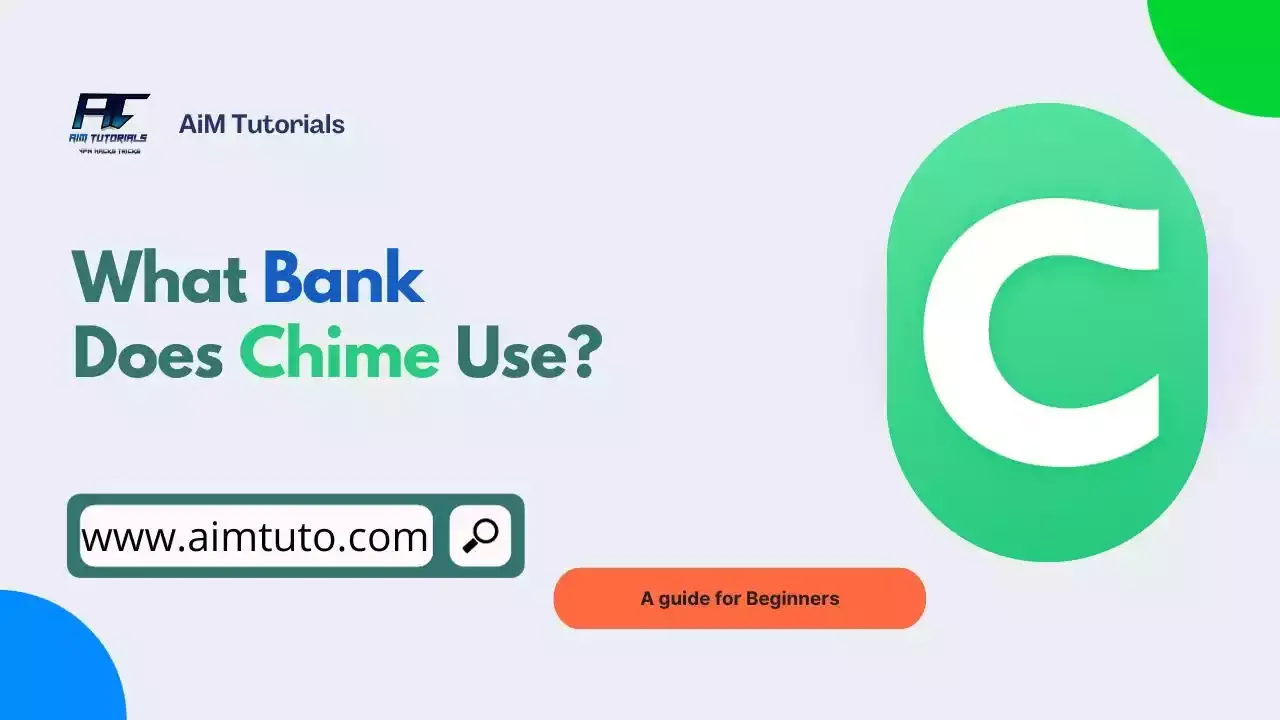
Chime itself is not a bank—it only offers the financial services you see in the app thanks to a partnership with two major US banks.
If you want to know what banks Chime uses, this guide explains just how Chime partners with each of these banks to offer the banking services you access through the Chime app.
What Bank Does Chime Use?
As mentioned earlier, Chime partners with two banks: The Bancorp Bank, N.A., and Stride Bank, N.A., and each of these banks has unique functions in providing the banking features you see in the Chime app.
These banks hold your Chime deposits and ensure every customer is FDIC-insured (up to $250,000).
What is Chime Bank Name and Address For Direct Deposit?
Chime's bank name and address for direct deposits usually differ per account, depending on the partner bank that provides your account with banking services.
In essence, when you open an account with Chime, one of its partner banks (either The Bancorp Bank, N.A. or Stride Bank, N.A.) takes charge of your financial account. When you set up direct deposit, you will use the name and routing number of the partner bank associated with your Chime account.
Simply put,
If your Chime account is linked to The Bancorp Bank, N.A.:
- Bank Name: The Bancorp Bank, N.A.
- Address: P.O. Box 660, Wilmington, DE 19899
If your Chime account is linked to Stride Bank, N.A.:
- Bank Name: Stride Bank, N.A.
- Address: 1122 11th Street, Denver, CO 80202
Why Does Chime Partner With Multiple Banks?
It's all about flexibility and innovation. By working with two banks, Chime can:
- Offer a wider range of products and services.
- Negotiate better deals with financial service providers.
- Ensure faster growth and scalability.
In other words, it's a win-win situation for both Chime and its users. You get a modern, convenient banking experience, while your money remains safe and secure in an FDIC-insured bank.
What Bank Owns Chime?
No bank owns Chime—get it clear. Chime is simply a fintech company that partners with two banks to offer financial services.
How To Set Up Direct Deposits With Chime
Setting up direct deposit with Chime is very easy! Here are a few ways to do it:
1. Using the Chime App
- Open the Chime app and tap on "Move Money."
- Select "Set up direct deposit."
- Copy your routing number and account number, which are displayed on the screen.
- Provide these details to your employer or payroll provider along with any necessary direct deposit forms.
- You can also choose to download a pre-filled direct deposit form from the app, making it even easier for your employer.
2. Online
- Log in to your Chime account on the website.
- Click on "Move Money" and then "Set up direct deposit."
- Download or print a pre-filled direct deposit form that includes your account information.
- Give this form to your employer or payroll provider.
Final Thoughts
Chime partners with two US banks to offer the banking services you see in the app. No bank handles a specific feature in the app. What Chime does is that it allocates a bank to an account each time a new account is opened on the platform. It is this bank that will provide your account with all the banking services you'll find in the app and also make sure that your account is secured.
