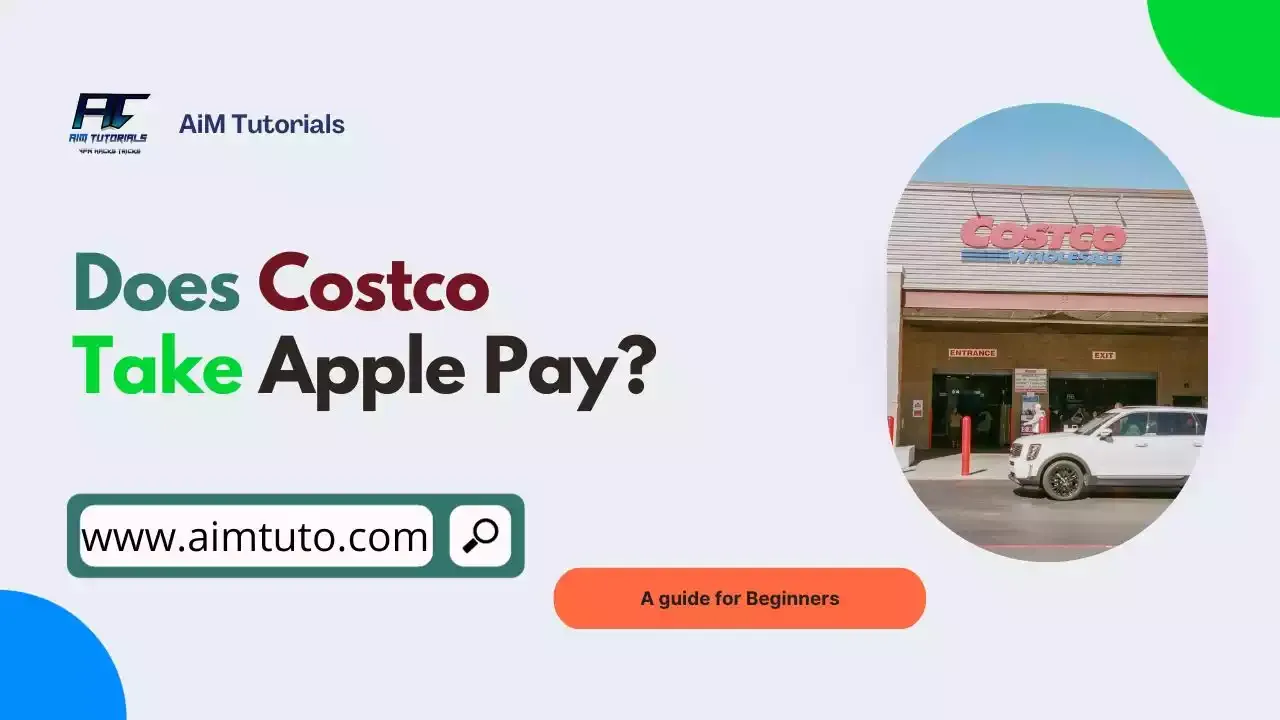
Yes, Costco does take Apple Pay as a payment method.
In fact, according to Costco, all of its US warehouse locations and gas stations accept Apple Pay payments. This means that you can use Apple Pay at Costco warehouse locations and for refilling your gas tank at any of its gas stations.
The recent introduction of Apple Pay as a payment method for gas refills has been a great move from Costco—and while customers' demand greatly contributed to this, there's no doubt that they are as well following the increasing trend of gas stations that are adopting the digital wallet.
So if you're looking to use Apple Pay at Costco, I'll provide you with all the steps you need to take to make a seamless and convenient payment through the digital wallet.
Does Costco Take Apple Pay for Gas?
Yes, Costco has just introduced Apple Pay as one of the payment methods for anyone looking to load their gas through the digital wallet.
How to Set Up Apple Pay to Use at Costco
The good thing with Apple Pay is that it is already pre-installed on any supported device through the Wallet app, making the setup process even straightforward for anyone who hasn't set up their Wallet yet.
Typically, you'll only need the following the ensure a smooth setup process.
- An Apple Pay-supported device.
- A payment card that supports Apple Pay.
- A screen lock set for your device—it can be Face ID, Touch ID, or even a passcode.
Once you're sure you have the aforementioned requirements ready, you can follow these steps to set up Apple Pay on your device.
- Open the Wallet app on your device and tap the plus button.
- Select "Debit or Credit Card", then "Continue".
- Now, on the next step, you'll have to provide your card details. You can scan the card to add it to your Wallet or simply enter your card details in the required fields.
- Finally, just follow the on-screen instructions to finish the setup process.
If everything goes well, your card should be linked to your Wallet in no time, and you should be ready to use Apple Pay wherever accepted.
How To Use Apple Pay At Costco
Since you know Costco only accepts Apple Pay at its warehouse locations and gas stations, you should be sure that any local warehouse, even those nearby, should take the digital wallet as a payment method.
So to use Apple Pay at Costco, just visit any Costco warehouse and shop for items you want. When you're done, proceed to the checkout and inform the cashier that you want to make your payment through Apple Pay.
They'll provide you with a code that you'll need to scan and finalize the payment from your iPhone or Apple Watch. The process takes just a few seconds to complete, and when you hear the beep sound, you should know that your payment was successful, and you should be ready to head back home.
Now, if you're paying for gas at Costco, all you'll need to do is go to the pump, select Apple Pay as payment method, follow the instructions, and fill your tank with the amount you paid for.
Can You Add Costco Card To Apple Wallet?
No, you cannot add your Costco membership card to Apple Wallet because the card wasn't just designed for this purpose.
In fact, according to Costco, the membership card was only designed to offer members and holders advanced features and wasn't designed to be managed through digital wallets, including Apple Wallet.
Can I Get Cashback When Using Apple Pay at Costco?
Yes, but you'll only get cashback from Apple Pay if you use your Apple Cash for making payments instead. If you're purchase is found to be eligible, you can be able to score up to 3% cashback on the transaction.
Also, if your credit card issuer offers cashback when their cards are being used for payments through digital wallets, then you should be able to earn cashback through your card whenever you make a qualifying purchase with Apple Pay.
Does Costco Accept Google Pay?
Yes, Costco does accept Google Pay, and just like Apple Pay, you'll only be able to use Google Pay for warehouse payments.
Does Costco Accept Samsung Pay?
Yes, Costco accepts Samsung Pay as a payment method, and you should be able to use it just for warehouse payments—just as is the case with other mobile wallets.
What Other Payment Methods Does Costco Accept?
Besides the digital wallets mentioned above (Apple Pay, Google Pay, and Samsung Pay), Costco accepts the following payment methods, depending on whether you're shopping at their warehouses, online, or just paying for gas.
U.S. Costco Warehouse Locations Accept:
- All Visa Cards
- The Costco Anywhere Visa® Card by Citi
- Most PIN-based Debit/ATM Cards
- Costco Shop Cards
- Cash
- Personal checks from current Costco Members
- Business checks from current Costco Business Members
- Traveler's checks
- EBT cards
- FSA/HSA Visa or MasterCard Debit cards are accepted at Pharmacies, Optical, and Hearing Aid Departments
- Filtered Spend Visa/Mastercard
U.S. Costco Gas Stations Accept:
- All Visa Cards
- The Costco Anywhere Visa® Card by Citi
- Most PIN-based Debit/ATM Cards
- Apple Pay
- Costco Shop Cards
- Filtered Spend Visa/Mastercard
Costco.com Accepts:
- All Visa Cards
- The Costco Anywhere Visa® Card by Citi
- MasterCard
- Most PIN-based Debit/ATM Cards
- Costco Shop Cards
- Visa
- Affirm
Final Thoughts
Costco does accept Apple Pay as a payment method. This means that you can conveniently use your iPhone, Apple Watch, or other compatible Apple devices to make contactless payments at Costco.
However, keep in mind that you can only use Apple Pay for payments at Costco warehouses. You can't use it at Costco gas stations or Costco.com, at least, for the moment.
