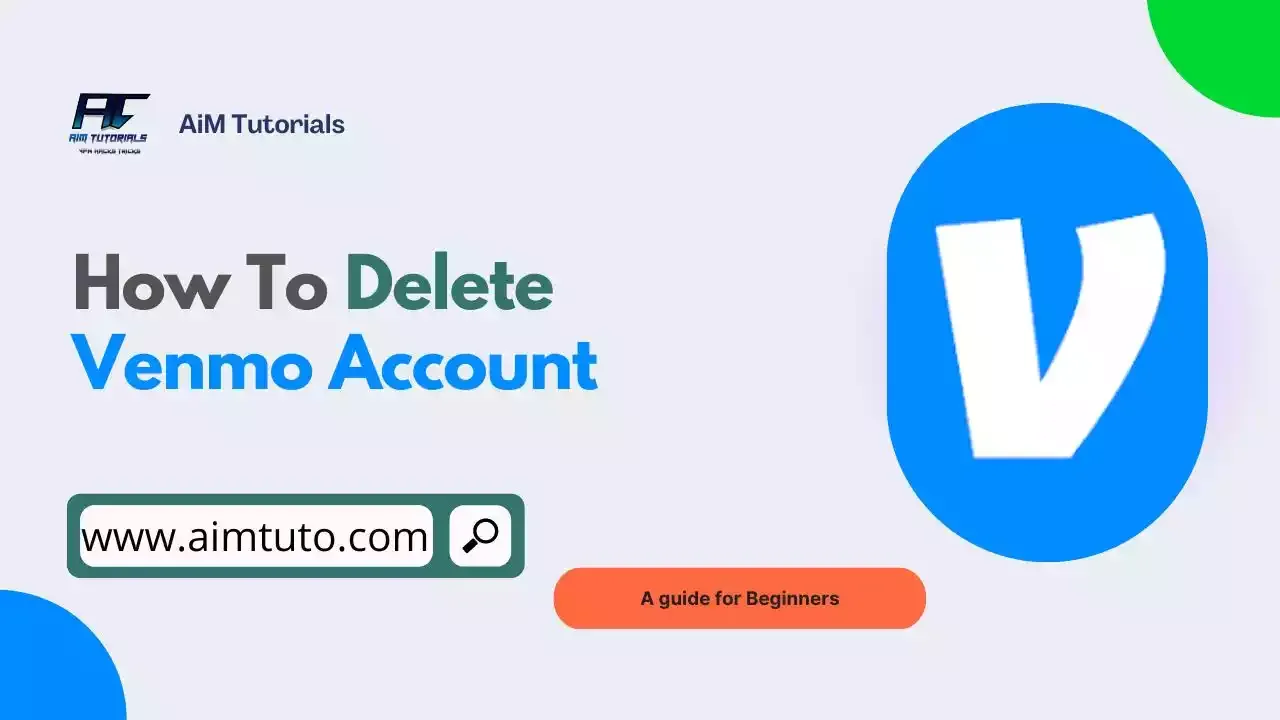
With over 70 million active users, Venmo is probably one of the most popular payment services that has come to stay.
In fact, it is one of the popular banking options that users have found useful for managing their finances in this digital era.
In a nutshell, Venmo is a popular payment service (or money transfer app) that allows users to send and receive money safely, conveniently, and within seconds. It does this with the use of a peer-to-peer (P2P) payment model which assures a smooth and instant transfer of funds from one user to another.
However, while the app might seem convenient, most users, for some reasons best known to them are wondering how to delete their Venmo accounts.
One great thing about using payment services such as Venmo is they give you full control over your account, including the ability to modify or delete your personal information from the platform.
In this guide, we've provided a step-by-step process to help you delete your Venmo account smoothly and hassle-free.
Table of Contents
Can I Delete My Venmo Account?
Yes, you can delete your Venmo account.
In fact, Venmo, just like other similar services is required by banking regulations to give users complete control over the personal information that they've collected from them.
Following this, you have the right to edit, modify, or delete your personal information on Venmo.
How To Delete Venmo Account
Venmo makes it easy for users who no longer want to use the app to close their accounts. It does so by featuring clear steps on its official website.
If you're using the Venmo app on Android or iPhone, you can close or delete your account by following the steps below:
- Open the Venmo app.
- Go to the "Me" tab by tapping your picture or initials.
- Tap the "Settings" gear.
- Select "Account" under "Preferences."
- Tap "Close Venmo Account."
You can also close your Venmo account from your computer.
To do so:
- Open a desktop computer browser and log in to your Venmo account.
- From the menu on the left, select "Settings."
- Scroll down to the bottom of the page and locate the option "Close My Venmo Account."
- Click on "Close My Venmo Account."
- A prompt will appear asking you to transfer your Venmo balance to your bank account and download your most recent statement. Note: It may take a few business days to transfer your Venmo balance to your bank account.
- After reviewing the prompt, select "Close Account" to confirm the action.
- That's all! Your Venmo account will be closed.
What Happens After Deleting My Venmo Account?
When you delete your Venmo account, there are a couple of things that go into the process including:
- Your account will be closed and you will no longer be able to use it.
- Any funds in your account will be returned to the senders or transferred to your bank account.
- Your payment history will be deleted.
- Your Venmo profile will be removed from the Venmo search results.
- You will no longer receive Venmo notifications.
If you decide to use Venmo again in the future, you can create a new account. However, you will not be able to restore your old account or its history.
How To Delete Your Venmo Business Profile
You have the option to close your business profile on Venmo without closing your personal account. To do so, you'll need to contact Venmo so they can help you with the process.
However, keep in mind that,
- Business profiles are permanently deleted when closed—they can't be reactivated.
- You won't be able to create a second business profile tied to your personal account.
- A new business profile representing the same business entity can't be created.
Why Can't I Delete Venmo?
There are a few reasons why you might need help to delete your Venmo account.
- You have a balance due: If you have any money in your Venmo account, you will need to transfer it to your bank account before you can close your account.
- You have pending transactions: If you have any pending payments, they will need to be completed before you can close your account.
- You have an open dispute: If you have any disputes with other users, they will need to be resolved before you can close your account.
Keep in mind that you'll be prompted to address all of these (if there are any) when attempting to delete your Venmo account.
Can I Delete My Venmo Account And Make A New One?
Yes, you can delete your Venmo account and make a new one.
However, you'll not be able to reactivate a business profile for your personal account after deleting it. In this case, you'll need to open a new personal account and create a new business profile.
Also Read: Can You Have Two Venmo Accounts?
Can I Delete Venmo App And Reinstall It?
Yes, you can delete the Venmo app and reinstall it. Deleting the app will not delete your Venmo account or any of your data.
When you reinstall the app, you will be able to sign in with your existing account and access all of your data.
To delete the Venmo app:
- Open the Settings app on your mobile phone.
- Tap on "Apps."
- Tap on "Venmo."
- Tap on "Uninstall."
- Tap on "Uninstall" again to confirm.
To reinstall the Venmo app:
- Open the App Store or Google Play on your phone.
- Search for Venmo.
- Tap on "Install."
- Once the app is installed, open it and sign in with your existing account.
Why Did Venmo Permanently Delete My Account?
Venmo may permanently delete an account if they find something out of the ordinary with the account or if the account is in repeated violation of the Venmo Terms of Use.
They do so to maintain a secure ecosystem on the platform and help reduce the number of fraudulent activities occurring through payment services.
However, if you had funds in your account, you can still get money out of the frozen Venmo account.
Venmo Closed My Account With Money In It
Before closing your account, Venmo will prompt you to transfer your Venmo balance to your bank account. You can't close your account without having to do this.
However, if Venmo closed your account with money in it, this probably means you've violated the apps' Terms Of Use. In this case, I'll recommend contacting Venmo support to understand more about the issue and possibly get your money back.
Frequently Asked Questions
How do I permanently delete my Venmo account?
Deleting your Venmo account permanently is very easy. To do so, go to the Me tab >> Settings >> Account >> Preferences >> Close Venmo Account. It is as easy as that.
What happens if I remove my bank account from Venmo?
If you remove your bank account, you won't be able to freely transfer funds from your Venmo balance to your bank account. You'll still be able to pay for an instant transfer if you've linked a compatible debit card.
Final Thoughts
Venmo is a popular payment service that allows users to send and receive money safely and conveniently.
If you're fed up with using the app, it makes sense to delete your Venmo account.
Thankfully, deleting your Venmo account is a relatively simple process. This guide compiles everything you need to make the process smooth and hassle-free.
However, there are a few things you should keep in mind before you do so. First, make sure you have transferred any funds to your bank account or returned them to the senders. Second, download a copy of your Venmo history in case you need it for tax purposes or for any other reason. Finally, consider why you are deleting your account.
