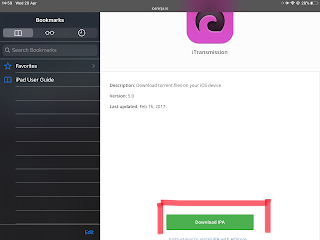Torrenting has made life so easy because with torrents, we don’t have to buy Games, TV Shows, Films, Songs, Videos anymore. These torrents give us the possibility to download our favorite contents. This download is aided with the use of torrent apps and torrent leeches which will seed torrent files we downloaded from torrent sites. In this tutorial, I will be showing you the best torrent app for iOS basically torrent app for iPhone and iPad and how you will be able to use them for your torrent leeching and seeding.
Getting Started for the Trick
 |
| torrent app for ios |
Read also How to use WhatsApp on PC without scanning QR code nor using Bluestacks
Requirements
We going to be dealing with two apps which are AppCake and iTransmission. You might think since we are going to go on with two apps its gonna be difficult. No, it isn’t difficult and it’s the best torrenting app for iOS and probably the best torrenting method for iOS. AppCake which is the first app will be used once for its the app we gonna use to download iTransmission which in this case is our torrenting app for iOS.We will proceed in two different steps; the first indicating how we will Download and Install AppCake on our iOS device and the second showing how to install iTransmission using the IPA file we will get from a website. This tutorial on torrenting on iOS will be carried out on an iPad.
Procedure
Step I: Downloading AppCake.
- Open your safari browser and go to Iphonecake.
- Once you’re there, you click on the three dashes on the top right corner and select AppCake iOS App as in below screenshot
- Now you will get a next page with two options: that is to Install AppCake and I have jailbreak, just take the first option which is INSTALL APPCAKE as in below screenshot.
- Once you click on INSTALL APPCAKE, you will be prompted and asked to download a PROFILE which you should autorise the download. Once the profile downloaded, you will need to OPEN SETTINGS—>PROFILE DOWNLOADED and install the profile. If you don’t find the profile in the settings, GOTO GENERAL SETTINGS—>PROFILE & MANAGEMENT and you will find it there then you install.
- Once installed, that wouldn’t be over, you will need to Trust AppCake in settings still because if the app isn’t trusted, you wouldn’t be able to launch and use it. Go to settings and switch to general settings. There, you select DEVICE MANAGEMENT and you will see a name as this “Quinjiang Group Co., Ltd” and in the next screen you trust the app. See screenshot below.
- Open your safari browser once more and search for your Iosninja.
- In the sites drop down menu, select the ios option as in below screenshot.
- On the next page, you will get a list of ios tweaked apps which you can equally download such as WhatsApp++, Facebook, and many more but we are here for iTransmission so scroll up till you find iTransmission app IPA and you click on it as in below image.
- On the next page, you will see a Download IPA button and you click on it.
- On the next page, you will be prompted to download the IPA file and you download the IPA. You won’t have to install and trust it in settings as you did with AppCake.
- Click on the downloaded IPA file once downloaded and in your File Manager, click the share icon and Copy it to AppCake. Once copied, you will find it in the Download tab of AppCake.
- Once on that download tab, just click on the iTransmission app and select install. Leave everything now for AppCake, it will install the app. If you followed the steps carefully, you will now be good to go for downloading your favorite torrents.
- So go to your safari browser again and download any torrent file. I assume you know how to do that. If you are looking for best torrent sites, subscribe to my blog to be updated because it will be my next tutorial.
- Once you got your torrent files, click on them, it will open a new window and now click on the share icon and select copy to iTransmission. Once you’ve done that, your torrent will start downloading automatically as you can see in below screenshot.
Summary:
We started by stating the advantages of torrenting for with them we don’t have to buy anything as we got the file already at hand and now the difficulty was to leech these torrent files on ios without jailbreaking our ios devices since there is no torrent app found on the AppStore and we all assumed that what isn’t found on the AppStore will need a device jailbreak before installation. But, this tutorial proved that wrong and showed that torrents can be downloaded on ios without jailbreaking. In step I, we talked on installing AppCake will will serve as a receiver or host for the installation of iTransmission IPA which is actually the app used to download torrent files on ios and was shown in step two. So guys in terms of speed and stability of best torrent downloaders for iPhone, iPad and iPod, for me, iTransmission is the best torrent downloading app for ios i can advise you to use.
Nevertheless, if you didn’t understand the theoretical part of this tutorial, a video tutorial is available on our YouTube Channel and you can equally find the video tutorial below. If you found any difficulty with this tutorial, mention it in the comment section and I will be more than happy to help you out.